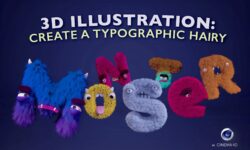Creating Portalethium Part 1 – Modeling Modular Game Assets in Blender 2.78
Release date:2018, February
Author:Kent Trammell
Skill level:Beginner
Language:English
Exercise files:Yes
This tutorial focuses on creating game assets with efficiency in mind. By using fewer polygons, optimizing UV layouts, and making the most out of textures, we can create modular assets that are game-ready. The assets we’ll be creating are hard-surface sci-fi models, which will be polygon-modeled. We’ll be combining all our models’ UVs into one texture space and overlapping UVs to achieve texture symmetry and resource efficiency. Texture painting will involve an evolutionary approach, with maps being painted or baked in Blender and layered in Photoshop to create final versions. We’ll also take advantage of Unity’s PBR shading system. Finally, we’ll cover the workflow of exporting our assets from Blender and importing them into Unity, as well as updating assets between programs as we progress.





 Channel
Channel