Step-by-Step Guide to Indie Animation Production by HAVTZA
Release date:2022, July
Duration:13 h 46 m
Author:HAVTZA
Skill level:Beginner
Language:English
Exercise files:Not Provided
Animation is the process of creating the illusion of movement. Once you understand the principles and techniques involved, you can create beautiful and captivating animations.
This course teaches you everything you need to know to begin your animation journey. You will learn how to create and animate objects, characters, and backgrounds, as well as how to build a scene and achieve realistic perspectives. Whether you want to bring your illustrations to life or explore the world of animation, this course provides a solid foundation to get started.
Hi there, I’m HAVTZA, a 2D animator. Over the past three years, I’ve worked as a freelance animator through social media, managing everything from specialist roles in studios to running my small animation studio. I handle all aspects of animation production, from concept design to final compositing.
In this course, I’ll teach you everything you need to know about independent animation production. You’ll acquire the skills necessary to work as a freelancer, apply to studios, or take your hobby to the next level by bringing your ideas to life! The animation production field is continually evolving, with new job opportunities and software to explore. By learning and mastering the basics of animation production, you’ll increase your chances of participating in exciting projects.
Class Highlights:
- The Fundamentals of Animation. If you’re new to 2D animation, this section covers the basics to help you understand the skills required to create simple animations. By the end of the class, you will have learned different skills and theories that you can apply to your original animation.
- Effects and Action. This section takes a deep dive into the Principles of Animation and the physics behind them. By the end of this section, you’ll be able to create impressive scenes with engaging action and camera work.
- Playing Solo: Create Scenes From Scratch. This section is all about indie animation production, where you’ll learn how to handle the entire animation process by yourself efficiently. You’ll be able to follow HAVTZA’s work process, from asset design to post-production.
In this class, you’ll learn:
- Object Properties in Animation: Discover how physics affects the world around us and how to make objects move believably by understanding their properties.
- Character Design for Animation: Consider movement when designing characters and learn how mechanical and aesthetic movements work to avoid common pitfalls in character animation.
- Design a Background for an Animation: Create original backgrounds that reflect the atmosphere, colors, perspective, and details of your animation.
- Create a Scene & Tell a Story Through Animation: Develop a sequence that complements your animation, including composition, camera work, pacing, and editing.
- Creating Energy and Flow with Editing: Use editing to make actions understandable, create a clear flow and energy in your sequence, and match your choice of shot to the scene’s atmosphere.
- Perspective Animation: Understand the technical aspects of cinematic animation and learn how to apply them to every situation and angle once you’ve covered the basics of animation.
Curriculum Overview
SECTION 01. Introduction
- Meet Your Instructor
- Get to know your instructor
- Course overview
SECTION 02. Software and Pre-Production
- Introduction to Animation Software
- Setting up and familiarizing with FlipaClip
- Setting up and familiarizing with Procreate
- Pre-Production Process Overview
- Finding inspiration and motivation
- Estimating workload and staying productive
- Starting a project
- Introduction to the Basic Principles of Animation
- Overview of the 12 principles of animation
SECTION 03. Design Fundamentals
- Character Design Part 1: Body and Volume
- Character build and style introduction
- Principles of character design
- Character anatomy: proportions, rotations, and volume
- Character properties: center of mass, movement range, and material
- Character Design Part 2: Style and Details
- Choosing a style and setting
- Clothing design and its properties
- Hair design and its properties
- Incorporating physics into character design
- Background Design Part 1: Composition and Layout
- Setting up a scene
- Selecting a viewpoint
- Creating rough layouts in perspective
- Framing and adding depth to the scene
- Choosing lighting settings and atmosphere
- Background Design Part 2: Construction and Perspective
- Determining final viewpoints
- Compositing important elements
- Correcting perspective grids
- Choosing colors
- Adding texture and details
SECTION 04. Proper Animation Techniques
- The Basic Principles of Animation: Action
- Spacing and timing
- Acceleration and deceleration in an arch
- Clarity in action
- Using speed of movement to show energy (avoiding floaty animation)
- Animating Complex Actions
- Overlaying actions for clarity
- Overlaying actions for center of mass
- Planning arches for readable action
- Detailing Animated Objects
- The drag principle
- Showcase and tools: acceleration, overshoot, and squash and stretch
- Showcasing subject material using deformation (on elasticity)
- Adding Extra Effects
- Importance of effects design
- Stylization
- Examples
- Animating with Perspective
- Basics of foreshortening
- Movement relating to distance from the camera
- Understanding character position in 3D space
- Understanding Camera Movement
- Simple panning and camera shake
- Complementary movements with character actions
- Specialized layouts for camera viewpoint change
- Creating a moving background
- The Basic Principle of Animation: Editing
-
- Understanding scene purpose and atmosphere
- Emphasizing important cuts
- Choosing the flow of the scene
- Flow direction, movement clarity, and keeping energy
- Maintaining continuity
SECTION 05. Independent Production
- Storyboarding
- Creating a storyboard
- Checking consistency, composition, and flow
- Rough Animation
- Inbetweening poses in the storyboard
- Maintaining consistency
- Organizing layers
- Using multiplication of frames for enhancement
- Polishing the Product
- Creating reference frames
- Purpose of cleanup
- Tips for cleanup
- Coloring in FlipaClip
- Additional coloring and lighting options in FlipaClip
- Finalizing Your Animation
- Different techniques for character lighting
- Exporting and importing files between software
- Adding lighting and texture effects using clipping mask
- Environmental lighting effects and layer modes
SECTION 06. Conclusion
- Introduction to Independent Animation Production
- The animation industry through personal experience
- Different major roles in production
- Freelance versus studio animator
- Final Thoughts
- Course summary and conclusion.



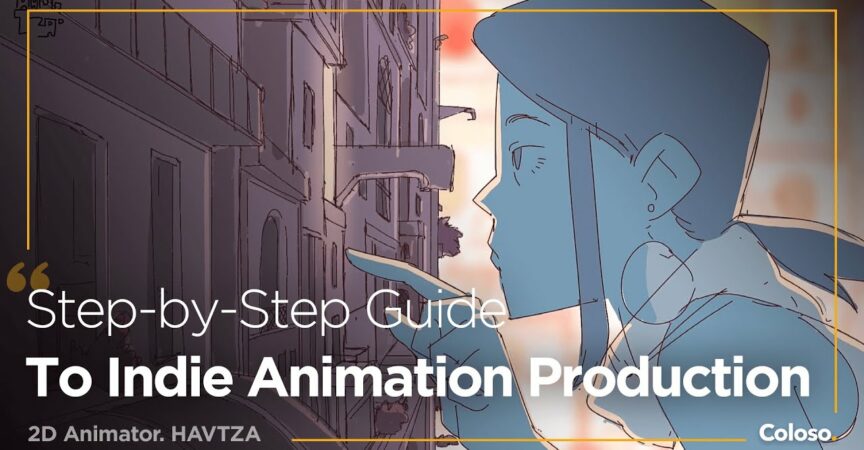

 Channel
Channel






coloso is one of the best websites ever can you please upload more courses for them ??
don’t bother, they don’t buy courses they take it from other people and post it here bruhh
omg, busted
you are sentenced to 69 years in prison to help poor students who can potentially make their dream reality, how dare you steal from industry professionals who probably makes millions in a month
so, I’m trading my freedom for 69 years of mentoring future millionaires? ))
Talk about a long-term investment in education!
Thanks !!!
Coloso courses are great!
Looking forward for this particular course:
https://coloso.us/creative/animator-leedeebee-us
Thanks for the course, could you please upload these two?
https://coloso.us/illust_webtoon/conceptartist-ahnjoonhyung-us
https://coloso.us/illust_webtoon/conceptartist_eraknote_us
Thanks so much, I need this!!
please provide this , this course is amazing
https://coloso.us/mediadesign/2danimator-yoonjongha-us
OH MY GOD THE COURSE I ASKED FOR GOT ADDED, I LOVE YOU GUYS TRULY AMAZING
Amazing course!!! thank you very much.
thank youuuuuu
Hello. Thanks for the course. I really want this course. https://coloso.us/creative/animator-leedeebee-us
It would be great if you add.
Please add this course:
https://coloso.us/creative/animator-leedeebee-us
Thank you for the course!
Could you please upload these courses?
https://coloso.co.kr/products/illustrator-odiaacademy
https://coloso.co.kr/products/60lecture-casualillust
thank you sooo muchhh
Thank you!!!
Can you upload
https://coloso.us/mediadesign/animator-boksimkim-us
Omg you guys are amazing >wv<
Thank you so much!!! Can you please upload this one?
Creating Dynamic Virtual Characters in Live2D – Coloso – Kutata
https://coloso.us/illust_webtoon/live2dmodeler-kutata-us
I legit own this course but the Coloso player is so bad that I’d rather watch a pirated version. Thanks for doing what you do.
https://motiondesign.school/courses/blender-fundamentals/
can you please add this course
When I try to watch/download the videos they only work for the first couple of minutes and then I get an error so there may be corruption issues. If someone could reupload or fix these links it would be highly appreciated!!
Hey! Please tell me how should i download the entire course at once.