Adobe Audition CC Audio Production Course Basics To Expert by Mike Russell
Release date:2018, November
Author:Mike Russell
Skill level:Beginner
Language:English
Exercise files:Yes
What you’ll learn
- By the end of the course you will be able to edit audio in Adobe Audition.
- In this course you will learn audio production tricks that the pros apply to jingles and voices.
Requirements
Adobe Audition audio editing software and a passion for audio is all that is required.
Discription
Adobe Audition tutorial course with Mike Russell from Music Radio Creative.
Starting with the basics that will help you to set up your audio input and output, import and record audio, edit audio, use the multitrack and add effects to audio.
Learn to edit radio jingles, DJ drops, podcasts, music and more. Discover hidden secrets and tips and tricks of the audio production trade with master radio producer Mike Russell.
Who is Course for?
- This course is for anyone interested in editing audio. Beginners are welcome right the way to producers looking to up their game.
- Podcasters looking to get more comfortable with editing audio inside Adobe Audition



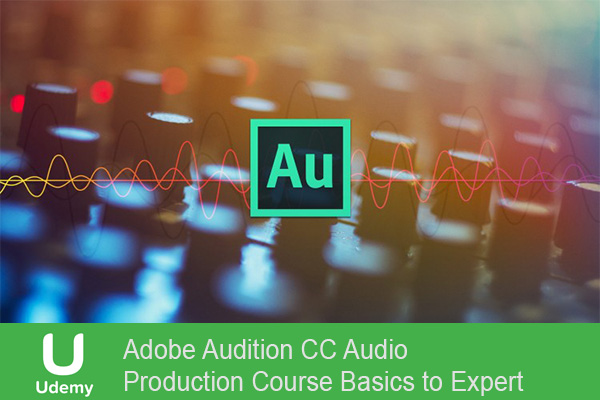

 Channel
Channel






Can you please upload this course https://www.udemy.com/course/acx-audiobook-production-using-audacity/
plz plz plz. Thanks