Camera Drone Chris Rosewarne
Release date:2018
Author: Christopher Rosewarne
Skill level:Beginner
Language:English
Exercise files:Yes
This tutorial is aimed at beginners to intermediate users of SketchUp
I use SketchUp Pro in this demo but it can all be done with the free version.
Plugins Used: Round Corner, Add Centerpoint and Joint Push Pull. Plugins can easily be installed from www.sketchucation.com, I go over these plugins in my intro video.
Tutorial includes:
Tutorial video (8 parts covering SketchUp, Keyshot and Photoshop)
The original SketchUp Camera Drone model, I also provide a second version with internal details that I used for animation.
The Keyshot file
3 Layered Photoshop PSD files of the final concept artwork
All textured and decals used



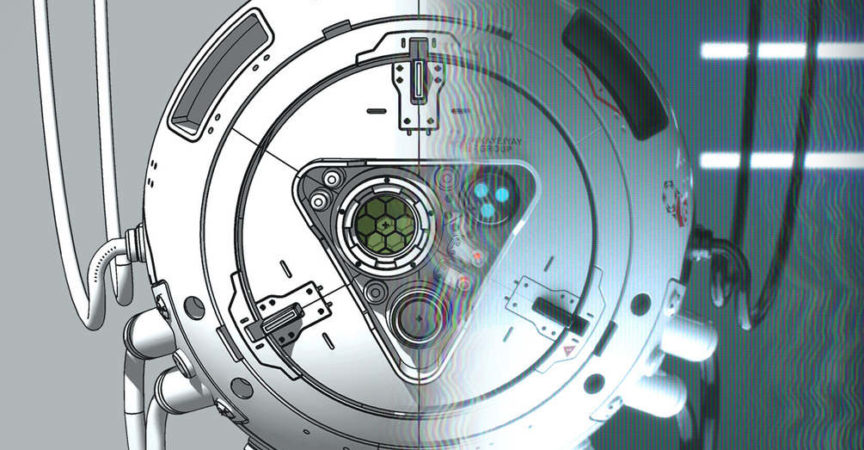

 Channel
Channel



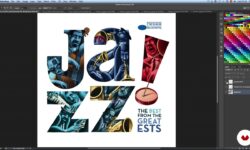


Thank you so much <3
I wish I have enough money to support your platform and project now, but your help in self education is just priceless.