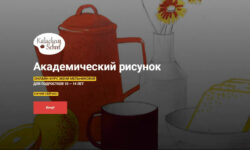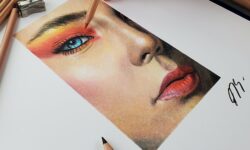SketchUp Level 1 Drawing & Editing Fundamentals
Release date:2018
Duration:02 h 19 m
Author:SketchUp School
Skill level:Beginner
Language:English
Exercise files:Not Provided
Been meaning to learn SketchUp? Or you’ve picked up the basics but are pretty sure you’re doing things the wrong way? Get started by learning the right way to use the fundamental drawing, editing and navigation tools.



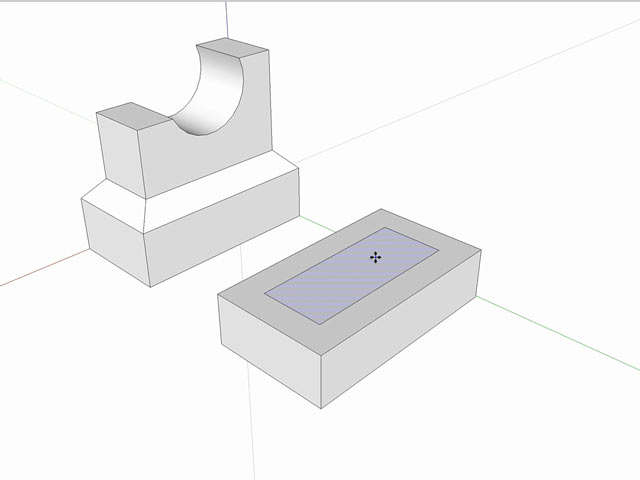

 Channel
Channel