VFX X-Particles 3 Cinema 4D Tutorial – Underwater Bubbles
Release date:2018
Duration:04 h 00 m
Author:Justin Bates
Skill level:Intermediate
Language:English
Exercise files:Not Provided
Big thanks to our user Andi who shared this course with our community
VFX / X-Particles 3 / Cinema 4D Tutorial : Underwater Bubbles from Justin Bates, is a really beautiful visual effect that can be created using Maxon Cinema 4D & the brilliant X-Particles plugin by Insydium.
With over 4 hours of video content, Justin Bates explains some of the methods and techniques behind creating this fantastic bubble effect. This tutorial is aimed at beginners to mid-level users.
Chapter 01 – Setting Up The Stone Drop Sequence
Includes: Basic project setup, View port configuration, creating the rock geometry, displace deformer, faking water volume using dynamics simulation and particle effectors, caching dynamics and basic camera setup.
Chapter 02 – X-Particles & Gaseous Simulations
XP Domain, Gaseous Sim, Physical modifier, Emitter, Groups, Domain Resolutions, Particle Per Voxels explanation, spawning, using heat emissions, modifiers, motion inheritance, caching particles and more.
Chapter 03 – Skinning The Simulation
xpSkinner object, mesh types, settings for smoothing, applying groups, generators, displace deformers and atmospheric bubbles.
Chapter 04 – Shaders, Lighting, Environments & Rendering
Looking at different refraction indexes, creating chromatic effects, specular, internal reflections, black & white environments, rendering in Standard C4D renderer to get the final sequences.
Chapter 05 – Custom Bubble Shapes & Motion
Creating geometry shapes including text, controlling emitters through textures, animating objects, adapting existing setups, discussions on xpDomain size and efficiency in my scenes, xpDomain Tags and finally looking at a basic composite of a 3D bubble render in After Effects to achieve a similar look to the trailer.



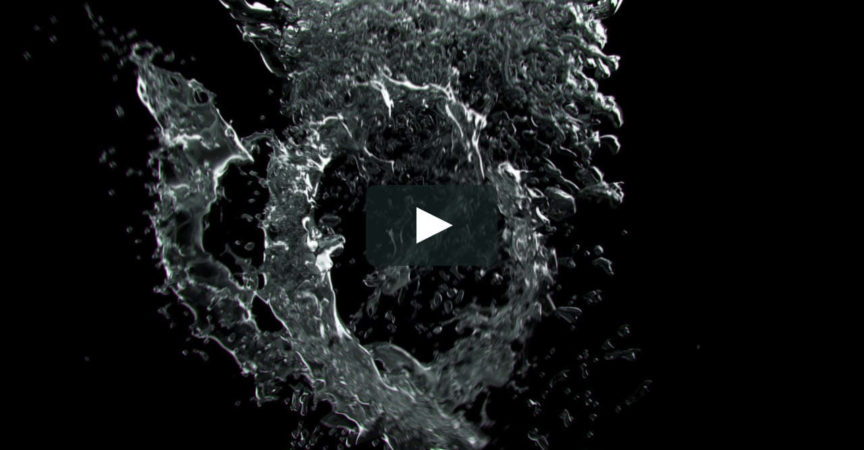

 Channel
Channel





