Learn How to Create Toile de Jouy Patterns with Adobe Photoshop
Release date:2017, September
Author:Bärbel Dressler
Skill level:Beginner
Language:English
Exercise files:Yes
About This Class
Have you ever looked at a Toile de Jouy pattern and wondered how someone could ever make such a complex and detailed pattern? And perhaps you wanted to make one yourself, but thought it seemed too difficult?
In this course I unveil all the secrets behind making this style of pattern design so that you can make a Toile de Jouy pattern of your own – from start to finish.
Toile de Jouy is the very sophisticated and decorative pattern design that first became popular in the late 18th century and has since then become a classic pattern. It is still very popular and frequently used for printing on fabric and paper and products ranging from wallpaper to stationery and all kinds of home decor and even fashion.
It’s a fairly complex pattern though and may seem difficult to create, but in class you’ll get all the knowledge, skills and tools you need.
THIS IS WHAT YOU WILL LEARN:
- The history behind the pattern – the story on how this particular pattern style evolved and became the classic it is today.
- Different styles, what influenced the Toile de Jouy designs and what characterizes the patterns.
- With some fun illustrating exercises we’ll practice how to draw like an 18th century Toile designer so that you can mimic the style in your own Toile pattern.
- How to plan your pattern, gather source material and create a color palette.
- How to compose and create your motifs.
- Digitalizing your illustrations – how to best scan and vectorize your pattern motifs in Adobe Illustrator.
- Editing your motifs in Adobe Illustrator.
- How to assemble your Toile motifs into a pattern repeat in three different layout styles.
- How to color and recolor your Toile pattern.
This is an intermediate to advanced course, so you should be at least acquainted with Illustrator and also know a bit about how a pattern repeat works and is constructed.
Some lessons contains a lot of drawing and illustrating and if you feel that drawing isn’t your strong side yet a tip is to take my other course first, called “Artistic Illustrations – Learn how to draw from objects and images”.
TOOLS AND MATERIALS YOU WILL NEED:
- Sketching paper, pencil, eraser, ruler, ink pen of some sort (fine liner, ink brush pen with a small tip, old school ink dip pen etc)
- Scanner or your smartphone (for digitalizing your sketches)
- Computer and Adobe Illustrator



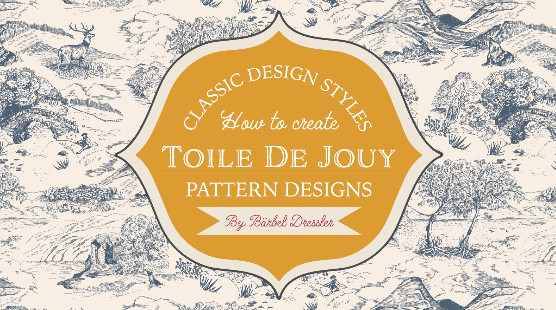

 Channel
Channel





