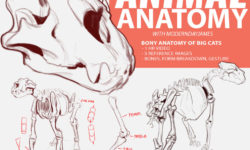Kelvin Pimont Complete Pack
Release date:2022
Author:Kelvin Pimont
Skill level:Beginner
Language:English
Exercise files:Yes
Imagine you could…
- Create incredible images that you, your friends, and family love.
- Save time and stay inspired by knowing how to get the best results.
- Create your own brand as an artist and create truly unique work.
What you’ll get
For the first time ever, you have the chance to learn my post-processing secrets and gain access to all of the tools that I use.
With over 21 hours of video courses, you’ll learn how to work quickly and expertly through your post-processing. I’ll teach you to master Photoshop so you can take any idea and make it a reality. Whether you create composites, photography, or graphic design the techniques and tricks in this training will help you to create dramatic, unique, and impactful images.
You’ll also receive a huge collection of editing tools that I have created to save hours and hours of tedious editing.
Over 500 Lightroom and ACR presets, 200 textures, and almost 60 Photoshop brushes.



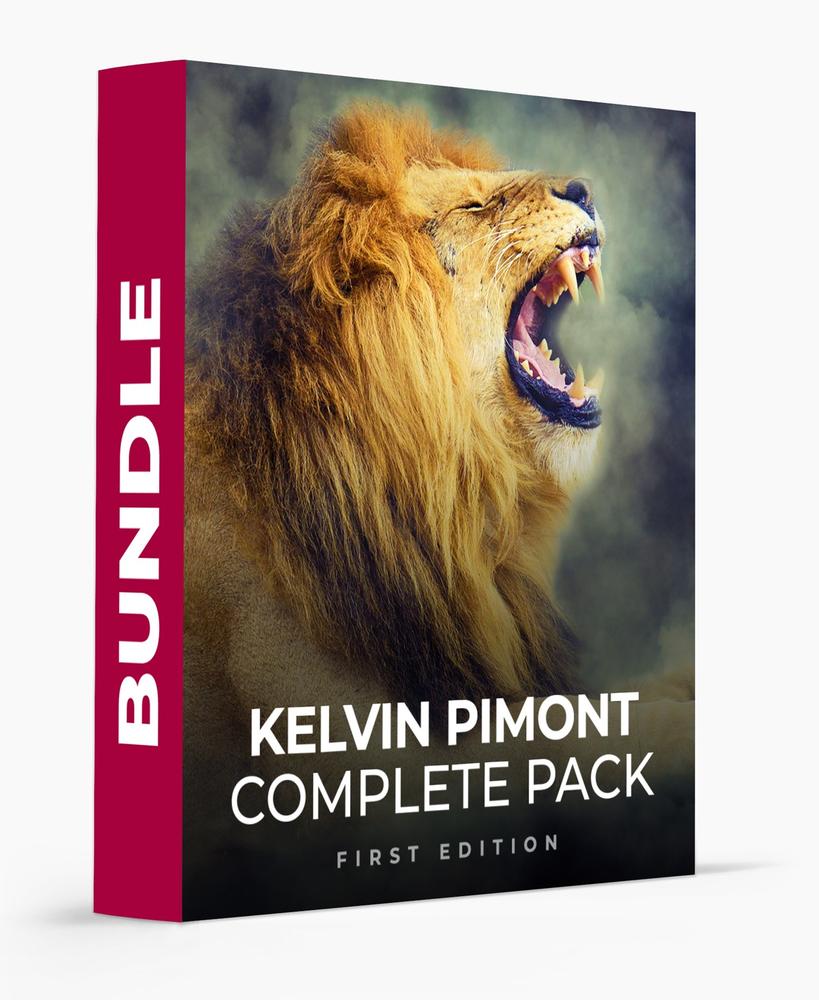

 Channel
Channel