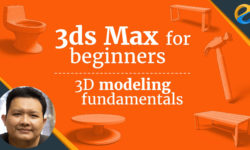Cinema 4D Creature Animation
Release date:2018
Duration:05 h 57 m
Author:Christopher Tedin
Skill level:Intermediate
Language:English
Exercise files:Yes
Animation and VFX Instructor Christopher Tedin presents special techniques to animate a previously modeled and rigged lioness in Cinema 4D.
cmiVFX brings you a brand new Cinema 4D Creature Animation Guide featuring one of our most popular instructors, Chris Tedin. You’ll get everything you need to know about animating a quadruped in this video. We’ll be revealing special techniques that will make your life as a Cinema 4D artist much easier! Cinema 4D is known as a great motion graphics software, and that reputation is very well deserved, but the powerful, solid, and flexible animation tools make Cinema 4D a great solution for character animators as well. This video will guide you through the process of animating your own Quadruped characters. We will go through each step, explaining the workflow behind the animation systems, allowing you to understand and troubleshoot your own animation.
NOTICE TO VIEWERS:s
This video will be also be very valuable for those migrating from other software.
Chapter Descriptions
Introduction
This video covers almost the entire process of animating a quadruped, namely a lioness that we previously modeled and rigged in Cinema 4D. We will produce a highly detailed model of our lioness, and get her ready for action. Using Cinema 4D for the entire process, we will introduce you to a large set of very powerful, production-ready tools for computer animation.
Preparing the Rig for Animation
We will start by getting the rig set up properly for animation. This will primarily include adding keyframe selections to allow quick pose-to-pose keyframing.
Run Cycle – “Blocking”
After we have set up the rig, we will begin creating some of the major poses for the animation. In this first lesson, you will learn how to create a run “cycle” that can be used in game animation as well as VFX shots and crowd scenes. We will be setting keys and adjusting these basic poses to create a strong silhouette. We will use references, but allow some flexibility to add exaggeration to the poses.
Run Cycle – “Blocking Plus”
Once the main poses have been created, we will create breakdown poses to create a sense of weight transfer, proper foot placement, and transitions from plant to “crossing” phases. We will focus on good arcs and a strong sense of dynamics. We will also explore timing in this section, taking our poses and stretching them out to create the proper sense of speed.
Run Cycle – “Final Polish”
Once the blocking has been set, we will add the final overlapping and secondary motion to the character, which will make the motion more smooth, powerful, and natural.
Jumping Cat – “Blocking”
Now that you have a good sense for how to make this character move, let’s add some complexity to the motion and get the cat to climb up and scurry across some random rock formations. We’ll model out a quick rock formation and explore how to create strong poses throughout the motion, creating a sense of purpose and emotion. The character is always “thinking,” and being able to convey the “thinking character” through strong poses is the heart of animation.
Jumping Cat – “Blocking Plus”
There are multiple opportunities to push the character through various “arcs” and “lines of action,” and in the blocking plus phase, getting the feet planted properly and creating the illusion of weight is a step-by-step process.



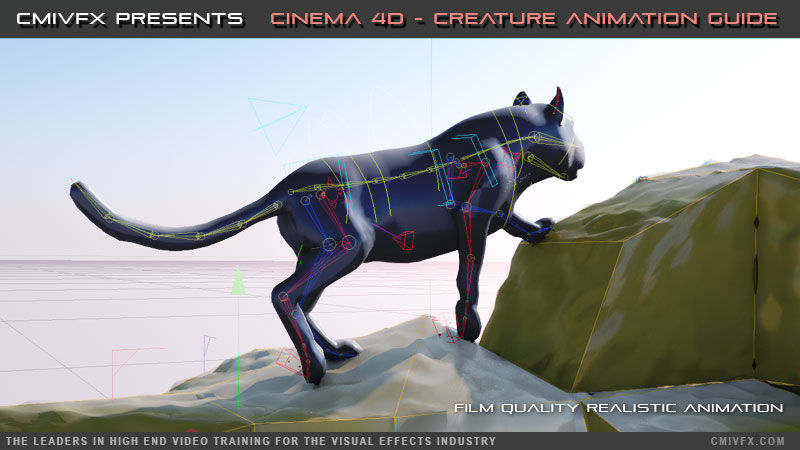

 Channel
Channel