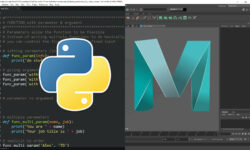Moving Image Creation in Photoshop by Diogo Vieira (PT-BR, Multisub)
Release date:2022
Author: Diogo Vieira
Skill level:Beginner
Language:Portuguese-Br
Exercise files:Yes
Explore Photoshop’s tools to create moving compositions including water, fire, clouds, smoke, and explosions
The desire to convey the forces of nature with imagery has challenged artists throughout history and Diogo Vieira is no exception. With more than 12 years’ experience, Diogo has become an expert in creating impactful visual projects in Photoshop and has produced pieces as a creative retoucher for big names like Toyota, iFood, Motorola, Philips, and many more.
In this course, learn to create moving images in Photoshop. Diogo teaches you to work with color, tone, contrast, and saturation exploring the Curves tool to its full potential to create realistic effects with water, fire, clouds, smoke, and explosions.
What will you learn in this online course?
Begin by hearing a little about Diogo Vieira’s journey through the world of postproduction and find out how he came to specialize in creative retouching using Photoshop. He also talks about his main sources of inspiration and biggest influences.
To start, learn the fundamentals of color, tone, contrast, and saturation, and create a color palette through a series of exercises. Discover how to master Photoshop’s Curves tool and the best way to look for reference materials for your projects.
Next, experiment with effects like fire, clouds, smoke, and explosions to understand the graphic composition, structure, movement, and colors of each one. Diogo then shows you how to lock layers and make professional cutouts within your piece.
Finally, see how to finish off your project using specific settings and tweaking details to transmit the desired emotion. Wrap up the course by learning the best way to export your creation and share it with the world!
What is this course’s project?
Develop a signature graphic project to enrich your portfolio using one of the physical or chemical states learned throughout the course: fire, cloud, smoke, or an explosion.
Who is this online course for?
Photoshop enthusiasts, artists, and professionals who want to learn new techniques and perfect their work.
Requirements and materials
Basic notions of Adobe Photoshop are necessary for this course.
In terms of materials, all you need is a computer with access to the software.





 Channel
Channel