Developing RAW Files on Lightroom Classic (Spanish, Multisub)
Release date:2022
Author:Edu Góme
Skill level:Beginner
Language:Spanish
Exercise files:Yes
Learn how to develop your photos and create presets
Edu Gomez, fashion and beauty photographer, will teach you to reveal your RAW files with Lightroom to get the most out of your images making adjustments or presets directly on the “digital negative”.
RAW photography allows corrections that previously required access to the development laboratory. To do this, you will learn to use Adobe Lightroom Classic from scratch, a software that works with the camera’s native sensor file and contains much more information than a jpg file.
What will you learn in this online course?
You will begin by getting to know the work and influences of Edu Gómez, photographer and founder of Hangover magazine.
Next, you will discover what a RAW file is and what it is for.
Edu will teach you how to use the Adobe Lightroom Classic interface from scratch by going through software configuration, libraries (visualization, filtering and tagging, renaming and moving images, collections, metadata, keywords and face detection), file management and the catalogs.
Once you know how to move in Lightroom, you will learn how to use basic development functions such as camera calibration, cropping tools, curves, black and white work, adding effects, etc. and you’ll know how to apply presets or presets to a batch of photos to streamline work.
Next, Edu will show you how to export your final images in Lightroom for printing, for web or to be projected and always get the best results.
Finally, you will know other similar software such as Camera Raw and Bridge or Capture One and the workflow that Edu Gómez uses in his personal works.
What is this course’s project?
Create a series of presets or presets that serve as the basis for a future edition and edit several images of different nature.
Who is this online course for?
To photographers, designers, retouchers or fans who want to start in the world of developing RAW files with Adobe Lightroom Classic and Adobe Photoshop in order to get the most out of their images and the batch development function.
Requirements and materials
To complete this course you will need a camera, a computer, Adobe Photoshop and Adobe Lightroom Classic installed.
The ideal is to have some previous knowledge about basic Photoshop tools such as histograms, levels or curves, but it is not essential.





 Channel
Channel


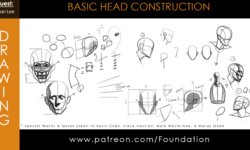
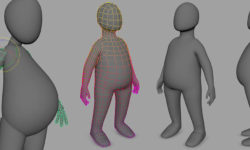


hi strawberry
could you please add these courses from skillshare?
Introduction to Caricature꞉ Draw a Portrait with Digital Tools in 6 Minutes
Introduction To Cartoon Character Design
Illustrate Color & Light I: Ambient Light
Illustrate Color & Light II: Color
Illustrate Color & Light III: Direct & Reflected Light
“Herr General” Digital Painting Tutorial from gumroad?
Would you be able to get this course uploaded here?
https://www.domestika.org/en/courses/3363-cinematic-portrait-photography-light-and-atmosphere