Learn Environment Design in Photoshop
Release date:2021, December
Author:Dr. Muhammed Ali Ornek
Skill level:Beginner
Language:English
Exercise files:Yes
What Will I Learn?
Learn Photoshop Basics on A Defined Design Project
Learn How To Use Photoshop Tools
Learn The Verified Resources For Creating Patterns For Environment Design
Complete A Case Study To Design Environment For Game Development
Requirements
Basic Photoshop Knowledge can be good for fluent learning
A Trial or Full Licence for Adobe Photoshop software
Description
Learn how to create realistic environment design via Photoshop on a real design case!
In this course I will teach you everything you need to know about creating such realistic environment design renderings via Photoshop. You’ll learn how to use Photoshop for use architectural design rendering including interior and exterior elements. You will be able to create similar architectural scenes using the same technique that you learned in the course.
This course is for game designers, architects, landscape architects and interior designers. You do not need any previous knowledge of Photoshop, photography or design. We will start right at the beginning and work our way through step by step. There are exercise file available to download so that you can follow along with me in the videos. There are lots of assignments I will set so that you can practice the skills you have learned. If you have never opened Photoshop before or you have already opened Photoshop and are struggling with the basics, follow me and together we will learn how to make beautiful images using Photoshop.
What will you learn?
- Create new projects and share your work
- Master layers and the layers panel
- Move, select, and edit layers
- Create and modify Shapes
- Use Blending Options for Layers
- Define Seamless Patterns
- Choosing Best Images for Surfaces
- Create Realistic Shadows
- Manipulate and repair photos in creative ways
- … and so much more!
Why is this course different?
All lectures are straight to the point – minimal effort, maximum results
Learn by doing on real-world design problems!
Perfect video and audio quality
Quality instructor support: I respond to most questions in 24 hours
By the end of this course you will be able to use the program with ease. You’ll feel in control as you pursue and complete more ambitious projects. Whether you are contemplating a career change, considering freelancing opportunities, or developing a personal hobby, get started today on your Photoshop journey!
Who is the target audience?
Beginner Game Developers, Graphic Designers, Architects, Landscape Architects





 Channel
Channel


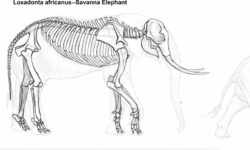



Hi Can you try uploading these tutorials ?
https://davidharrington.gumroad.com/
will be much grateful , Thanks for the awesome content