Introduction
Welcome 1m 9s
Using the exercise files 2m 3s
1. Getting Started with nHair
Understanding Nucleus nHair 1m 22s
Loading nHair examples 2m 2s
Prepping a model for nHair 4m 22s
Laying out UVs 2m 56s
Adding nHair 1m 32s
Choosing Create nHair options 5m 40s
Analyzing the nHair node structure 2m 8s
Displaying curves and converting selections 4m 45s
Tuning the Nucleus solver 4m 10s
2. Defining hairSystem Attributes
Setting display quality 5m 13s
Choosing a simulation method 4m 35s
Setting dynamic properties 5m 34s
Controlling stiffness with Bend Resistance 2m 8s
Controlling collisions 4m 17s
Adjusting forces such as mass and drag 6m 9s
Defining Clump and Hair Shape attributes 3m 32s
Adjusting Clump Twist, Clump Flatness, and Clump Curl 3m 8s
Changing hair shape with displacements 4m 54s
Shading the hairSystem 7m 19s
3. Working with Follicles
Creating follicles with the Paint Hair Follicles tool 8m 18s
Selecting follicles in the viewport 2m 53s
Moving follicles in UV space 3m 45s
Trimming and extending follicles 4m 4s
Painting follicle attributes 4m 54s
Painting follicle color 4m 4s
Setting individual follicle attributes 4m 5s
Converting the follicle simulation method 8m 56s
Linking objects to surfaces with follicles 5m 42s
4. Styling nHair
Creating production-quality nHair 8m 2s
Transforming curves 2m 39s
Using Start Curve Attract 3m 9s
Modifying curves 3m 53s
Creating long hairstyles 4m 38s
Locking curve length 1m 52s
Editing curve CVs 4m 14s
Applying nConstraints 5m 58s
5. Rendering nHair
Creating an nCache 10m 47s
Rendering in Maya software 8m 33s
Rendering in mental ray 5m 21s Enabling Multi Streaks 3m 28s Conclusion Goodbye 37s



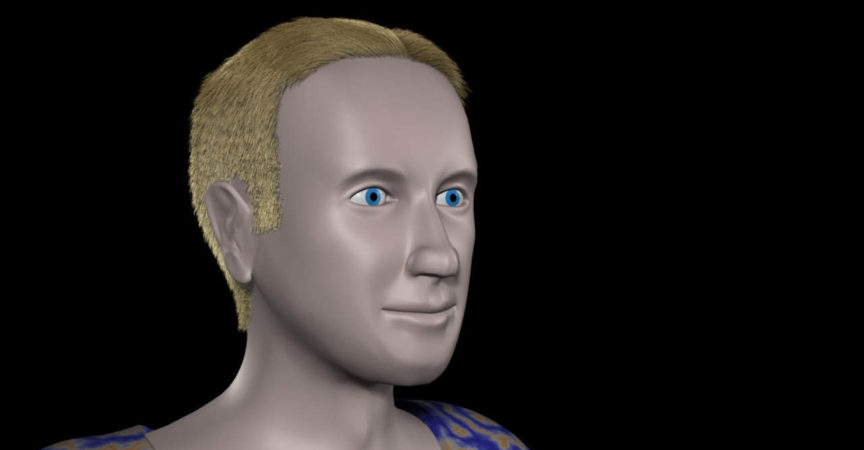

 Channel
Channel




