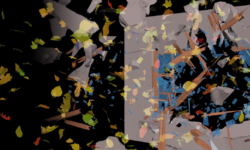Character Rigging for Beginners in Maya
Release date:2021, September 4
Author:Anass Cherkaoui
Skill level:Beginner
Language:English
Exercise files:Not Provided
This is your chance to get into the most entertaining industry: 3D Animation.
Learn the A-Z’s that you need to be able to create amazing 3D character rigs and animations with the most popular and powerful 3D art program, “Autodesk Maya”
Beginner to the world of 3D Rigging and 3D Animation? No problem! We start super simple so you’ll be ok with little or no experience.
In this course we go from A-Z, from the basics to more advanced topics of 3D Rigging and how to create character rigs ready for 3D Animation.
The Best Part?
This course is project-based, so you will applying your new skills immediately to real 3D models. All the project files will be included, as well as additional references and resources – you’ll never get stuck!
On top of that, we’re going to have fun and end each video in a positive way that will leave us ready for whatever maya or life throws at us!



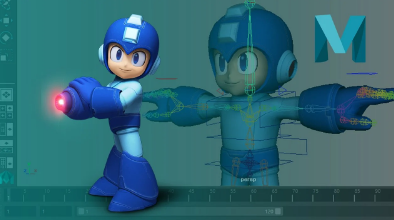

 Channel
Channel