Storyboarding Foundations Course
Release date:2021
Author:Morr Meroz
Skill level:Beginner
Language:English
Exercise files:Yes
Made for filmmakers
As filmmakers, we’ve designed this course to be tailored specifically for aspiring filmmakers. Animation, live action or TV. No previous experience needed. This course will help you take that first step to making your film a reality. Storyboarding is one of the most important steps in making a film, and one you should absolutely NOT skip. This course will get you comfortable with making one yourself, with whatever software you choose, or even using pen and paper. You will not find a more in-depth course on storyboarding anywhere else.
What will you learn?
Terminology
We’ll start by going over basic filmmaking terminology and concepts, understanding what a storyboard is used for, shot types, camera moves and transitions.
Composition
After understanding the basics, we’ll dive deep into composition, learning how to get clarity in your shots. We’ll focus on focal points, rule of thirds, lighting, composition in moving shots, cuts, 180 rule, shot types and more.
Storyboarding Process
Jumping right into the action, we’ll learn the storyboard pipelines and structure, and start making one ourselves. We’ll see how to turn a script into thumbnails into rough boards into clean boards, and even how to pitch your storyboard and create an animatic.
Storyboarding with Photoshop
We’ll learn how use the storyboard template included in the course, as well as how to setup one for ourselves. We’ll go over drawing, exporting and creating an animatic from your boards.
Storyboarding with SketchUp
We’ll learn how to create quick 3D scenes and use a 3D camera to create shots for our storyboard using the free 3D program SketchUp.
Toon Boom Storyboard Pro
Included in this course is an in-depth mini course on Storyboard Pro, one of the most advanced storyboarding programs. We’ll learn how to use this program from start to finish, and create a professional-grade storyboard and animatic.





 Channel
Channel


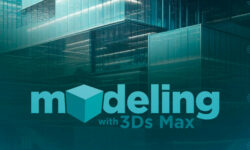



Please, can anybody upload this course https://www.bloopanimation.com/animate-cc-animation/
As a aspiring animator, this is extremely helpful. Bloop Animation courses are best animation courses in my opinion. No bs, straight to the point and clear.
Thank you Mr Strawberry for sharing this!
Plz Upload Screenwriting foundation from bloop animation mr. strawberry.