Fundamentals on After Effects
Release date:2021
Author:Iaroslav Kononov
Skill level:Beginner
Language:English
Exercise files:Yes
Fundamentals on After Effects.
A course on After Effects fundamentals that covers all you need to know to make an animated masterpiece from any picture. Achieve maximum results in the shortest time possible.
What’s the result?
You will gain understanding of AE’s most important functions, windows and controls while bringing life to this beautiful campfire illustration. The module will prepare you for any other After Effects course and will be just enough if you want to animate your own art.
LESSON #1 LESSON #2 LESSON #3 Main Objects LESSON #5
After Effects Basics
In this lesson, you will get familiar with After Effects Interface and Shape Layers structure and, of course, create your first animation. By the end of the course, you will make a fish jump! Seems easy, isn’t it?
Background Elements
By the end of this lesson, you will animate the whole bunch of branches, leaves, and bushes. And look, that fish is already jumping out of the water! Oh wait, the stars are flickering too and some of them are even falling. It already looks promising.
Main Objects
Here you will literally play with fire and make characters alive. We will cover the principles on the right guy with a guitar, and you can do whatever you want with others.
LESSON #4
Stylization
The last step of animation would be to add some textures and glows, and voilà! Our animation is ready.
Render & GIF Optimization
Now, what’s cool about making something you can’t share, right? We’ve added a tutorial on how you can export this animation into GIF to share it with the whole world.
BONUS
Optimize Your Workflow with Motion Tools
And in our bonus lecture for more advanced users, we will explain in-depth what you can achieve with our Motion Tools plugin that you will receive for free. It will save you tons of time in your future motion journey.





 Channel
Channel


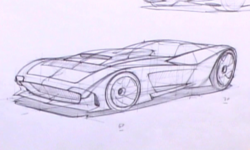



Cheers Mate! When will we see the Motion Secrets with Emanuele Colombo
Course up on the site!!??
Thank you so much for including the resource files too 🙂
add Blender fundamentals of motion design school