Animated Illustration in Procreate Tell a Story with Movement (Ilustración animada con Procreate: cuenta una historia en movimiento – Spanish, Multisub)
Release date:2021
Author:Martín Tognola
Skill level:Beginner
Language:Spanish
Exercise files:Yes
Learn how to use animation as a narrative tool to emphasize an idea and develop a concept.
Animation can be a powerful tool for telling a story. Over the years, illustrator Martín Tognola, whose clients include The Washington Post and The New York Times, has mastered the art of explaining things using animated loops.
In this course, learn how to use animation as a narrative tool for illustrating while also learning how to use Procreate. Your goal is to create a graphic solution for an idea, text, or script and convey the core message using only your animated loop. By the end of this course, you’ll be able to add motion to any illustration and bring it to life using Procreate.

In the second unit, study the three main concepts you need to know to complete your project. Start by learning how to work with Procreate. Then, discover the basic principles of animation. Lastly, explore the different types of visual narration.
Now it’s time to work on your illustration project. Play with rhetorical figures until you develop a conceptual language and define your creative idea. Then, create a sketch and a storyboard. Finally, clean up your design in Procreate, add color, and experiment with foreground.
Once your animation is finished, export it from Procreate in a format that allows you to either share it on social media or send it to clients. Analyze which options suit you best based on your needs or the platform you’ll be using.





 Channel
Channel



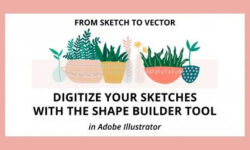


Bro upload the course character design : illustrate an expressive creature by Sam nassour please upload this course
I need this course too. Please
please add
https://vfxgrace.gumroad.com/l/MSesa
please add
https://www.cgmasteracademy.com/courses/51-houdini-production-studio-fluid-fx/
please add https://www.rebelway.net/water-fx-in-houdini?utm_source=YouTube
Please upload CG boost cubic world course
Does someone know why I can’t download any part? simply the download doesn’t start