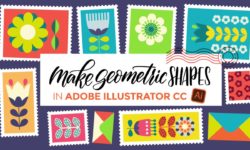ZBrush 2018 Essential Training
Release date:2018, June 15
Duration:04 h 49 m
Author:Ryan Kittleson
Skill level:Beginner
Language:English
Exercise files:Yes
ZBrush combines 3D modeling, texturing, and painting into one digital sculpting workflow. As such, it has dozens of features to master, and the 2018 edition adds the Sculptris Pro mode, new deformers, a polygroup generation tool, and more. If you’re a beginner, this course is the best introduction you can get. Instructor Ryan Kittleson helps digital artists—and those who are simply new to ZBrush—to learn all the essential tools and techniques. He shows how to create basics forms with meshes, sculpt details with brushes, paint and texture your models, and render the results—using the same professional pipeline you would for real-world projects. Follow along and learn how to use ZBrush to build the wildest 3D creations you can imagine.
Topics include:
- Importing a mesh
- Using primitives
- Working with subdivision levels
- Sculpting with brushes
- Applying materials
- Controlling scale
- Creating and combining polygroups
- Using subtools
- Creating insert mesh brushes
- Creating voxel models with Dynamesh
- Editing a mesh with the ZModeler Brush
- Working with ZRemesher
- Adding and removing subdivision levels
- Moving, scaling, and rotating objects
- Painting on a model
- Using texture maps
- Creating custom brushes
- Exporting ZBrush projects
- Working with other software





 Channel
Channel