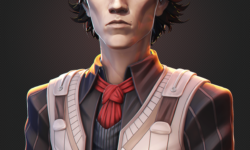Fundamentals of Materials and Textures
Release date:2020
Author:Jonathan Gonzalez
Skill level:Beginner
Language:English
Exercise files:Yes
Learn how to use Unity’s new Physically Based Shaders (PBS) with materials and texturing fundamentals. By the end of this course you should feel comfortable importing and using textures and materials in a physically based environment.
In this course we’ll focus on bringing color into your game. Unity 5 has introduced support for “Physically Based Shading” (PBS) materials which means we can now import textures made within a Physically Based Rendering (PBR) workflow. I’ll show you the basics of common texture maps you’ll use such as Albedo, Normal and Emission maps. I’ll be utilizing some textures from Game Textures which include PBR texture maps. Due to the variety of material types available within Unity I’ll focus on the main “standard shader” which has been condensed to support multiple texture maps with one material. Some of the topics we’ll take a look at include:
Differences between metallic and specular workflows
Importing texture maps
Secondary maps
Creating depth with height and normal maps
Rendering modes for glass and transparent materials
Render textures for cameras
By the end of this course you should feel comfortable importing and using textures and materials in a physically based environment. The concepts applied within this course can be easily used with any other materials Unity has available.





 Channel
Channel