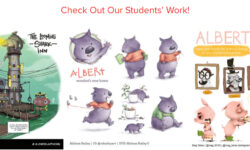Adobe Illustrator for complete beginners
Release date:2020, February
Author:Zivorad Arsic
Skill level:Beginner
Language:English
Exercise files:Yes
Hello Everyone!
Today i am going to teach the basics of Adobe Illustrator. We are going to start from complete scratch.From creating document to creating and editing shapes. Applying color to your objects, editing strokes, using Shape Builder tool, Pathfinder, Align, Grouping and Ungrouping
WHO IS THIS COURSE FOR?
This class is for everyone just starting to use Adobe Illustrator, or someone who just wants to start using it or someone who wants to become Graphic Designer.
WHAT YOU’LL LEARN IN THIS CLASS:
You will learn how to create new document. How to create and edit shapes. How to apply color to your shapes and strokes, Editing the strokes. Using Shape Builder Tool, Pathfinder, Align, Grouping and Ungrouping
I am happy and excited that i can help you learn how to start and grow your career!





 Channel
Channel