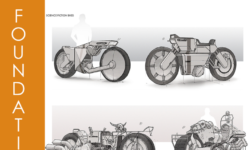Surface Pattern Design in Adobe Illustrator A Complete Introduction
Release date:2020
Author:Esther Nariyoshi
Skill level:Beginner
Language:English
Exercise files:Not Provided
Learn Surface Pattern Design and turn your handdrawn doodles into repeating patterns with Esther in Adobe Illustrator CC.
________________________
We will cover the skills and techniques of how to:
Digitize your drawing from paper
Vectorize your digital drawings
Essential tools needed for editing basic shapes
Advanced Selection, smoothing and more
The anatomy of repeating patterns
Make simple geometrical patterns
Different arrangement of tossed prints
Recolor
Export a client ready file





 Channel
Channel