Digital Painting for Characters – Color and Light by Joel Santana
Release date:2020, January 2
Author: Joel Santana
Skill level:Beginner
Language:English
Exercise files:Yes
Learn how to breathe life into a character sketch through color and light with Adobe Photoshop
Adding realism and depth to a character drawing can be a real challenge for an illustrator, and it’s usually what separates a simple sketch from a full-blown character illustration. The combination of color, light, and texture is what brings a character to life and, in this Domestika course, you’ll learn the techniques to master them in your digital paintings.
The illustrator and character designer, Joel Santana, will walk you through his whole creative process, from the moment he scans his drawings to when he exports the finished product for printing or digital media. Throughout the course, you’ll learn how to make the most of Adobe Photoshop to breathe life into your character sketches.
You’ll start by getting to know Joel and his professional background as an illustrator. He’ll also share a little about his creative approach and things he’s done to push himself as an artist. You’ll then jump into what you’ll be creating in this course and discuss how you’ll learn to take your characters from a sketch to something that feels lifelike using color, light, and textures.
In the next unit, you’ll cover some of the basics, from setting up your workspace to warm-up painting exercises that will help you understand lighting, basic painting tips, and adding textures.
After, you’ll go over some things to make sure you’re prepared. You’ll start by discussing the steps to importing your sketch into the computer. Joel will also talk briefly about mood boards and how to create one, as well as how they can help you in your painting process. Finally, you’ll jump into painting your character design.
At this point, you will have reached one of Joel’s favorite parts of the process. This is where you get to take your painted character and enhance some of the lighting effects, play with overlaying textures, color adjustments and add super simple background and floor shadows to ground the character for that 3D effect. Around this stage is also where you’ll be able to push the depth of field effects to take the dimensionality to the next level. Some of these steps are a matter of preference, but again, this helps to add a lifelike feel and a sense of realism to the final image.
What is this course’s project?
You’ll bring a character sketch to life using intermediate to advanced digital painting techniques in Adobe Photoshop.
Who is it for?
Anyone who would like to learn digital painting techniques in Adobe Photoshop.
What you need
You’ll need basic anatomy and creative drawing skills, as well as a computer with Adobe Photoshop installed, and a drawing tablet.





 Channel
Channel


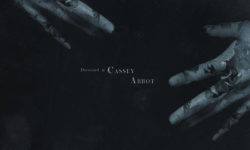



Thank you so much or everything you’re doing especially at this time , will you consider uploading this course from domsetika
Creative Portrait Illustration with Procreate
Learn how to combine lettering and abstract elements in your digital portraits?
Thank you so much for everything that your doing especially at this time , would you please consider uploading
Creative Portrait Illustration with Procreate
Learn how to combine lettering and abstract elements in your digital portraits ?? From domestika
https://gumroad.com/mitchleeuwe#RLtnr
i have some courses to share how can i do it?
Hi, thx for your proposal, just drop them on mega.nz and post links here in comment section)
what happen with the downloads, i cant watch any course 🙁
isn’t there a single link for all files rather than downloading one by one
working on torrent tracker… Hopefully can make it live by the mid of August
podrias subir los subtitulos en español de este curso?
estos faltan, lo siento
Hola
¿Tienes ya los subtítulos en español que faltan?
Muchas gracias por tu trabajo
Lately the captcha is kind of overwhelming, is there some download manager that works with mediafile cloud?
Thank you so much for what you are doing for aspiring artists.
is it possible to add another domestika course “Digital Painting for 2D Illustration”
A course by Matt Sanz.
https://www.domestika.org/en/courses/1976-digital-painting-for-2d-illustration
I agree with him👌
I hope to add this course👇
https://www.domestika.org/en/courses/1976-digital-painting-for-2d-illustration
the attached files are not allowed to download download
fixed, please try again, thanks
Guys Good Morning Guys i cant download or watch
Please h3lp
Fixed, all are on their tops!
please upload “diseño de personajes kawaii” by studio kudasai its a course from domestika
And thank you for this course too it seems so amazing i will download it to tey it 💖 i aprecciatd your efforts so much this page helped me a lot
ty guys so much
could you also add https://www.domestika.org/en/courses/2465-basic-principles-of-drawing-people-from-imagination by Tom Fox
ty again for the supoort to students
Hola, disculpa faltan algunas partes de la unidad 3. Si las tienes a la mano crees poder subirlas? Gracias