Mastering Pyro in Houdini
Release date:2020, April 18
Author:Saber Jlassi
Skill level:Intermediate
Language:English
Exercise files:Yes
This course is in depth lecture on how to create Highend pyro FX using Houdini and how to create a custom solver to achieve a unique look. With focuses on rendering highend volumes and explosions using Arnold.
You will start from building a good understanding of how smoke solver works in Houdini and create two simulations, the Tank shockwave and Rebelway logo as an exercise.
After you will learn how to use the Pyro solver in Houdini and as an illustration we will learn how to create Explosions and Fire and learn why we need to create a custom solver.
All next steps will help you with mastrering your futher skill, which you can apply in movie effects or taking your part for animation production!





 Channel
Channel

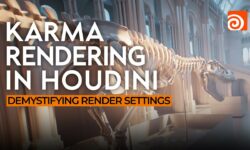




Hey, strawberry. Can you please upload this one?
https://www.cgmasteracademy.com/courses/67-digital-painting
Thanks.
No exercise files… =(
Please upload!
It is what it is, sorry…
hi Strawberry please upload project files also please its a humble request
Thank you!! Is any of this ones possible to add? <3
https://www.domestika.org/es/courses/186-rigging-articulacion-facial-de-un-personaje-3d/ikerclon
https://www.udemy.com/course/maya-animacao-3d-do-basico-ao-avancado-com-o-homem-aranha/
https://www.udemy.com/course/3dwalkandrun/
Please add these course
‘Color and light – Fundaments for artist and designer ‘ by Tyler edlin
Here is the link:- https://cubebrush.co/tyler/products/lf68sq-_gh_/color-and-light-masterclass-bundle
Thank You
Hey guys, can you please upload the Digital Painting Course from CGMA? I really need this one at the moment.
https://www.cgmasteracademy.com/courses/67-digital-painting
Please and thank you.
https://paintable.cc/ifi/special-announcement/ Please make this one available! (or part of it)
wlop! wlop! wlop!
Please upload illustration From Imagination by paintable. Very be really helpful. Thanks in advance. You are doing a great job for people like me who cannot afford such premium courses.
Illustration from Imagination is a limited time course and is online for a very short period.
wlop! Wlop!
Hey!!
I really love this site, acquired a lot of knowledge in short amounts of time, Thank youuuu!
If you can upload more course of the foundation patreon it will be so cool (I learn so much from them)
https://gumroad.com/foundation_patreon?sort=newest
Have a nice day!!
Any chance you’ll upload James Gurney’s new tutorial video “color in practice”? It will be released with discount tomorrow (april 20th)
Hi
can you add courses domestika.org
Do you have this pack sir.
PHOTOBASH COLLECTION 2020
Hey, this course has a wired watermark all over screen, Is that any kind of bug or it is what it is ??
By the way, you are doing a really great job. Although I respect all the artists who made this amazing courses, I will definitely donate them too, or buy this things officially to support them in the future. ?
this is all that we have. Donate to an author is a great idea.
Hi many thanks ,
the video “06 All About The Noise” in this course is missing sound Don’t know if its bug or it is what it is.
and Could you upload this course too ” CGCIRCUIT – VOLUME RENDERING USING HOUDINI AND ARNOLD”
Thank you.
Hi! The file “04 Smoke Steps” is corrupted. Can you reupload please? thanks
fixed
please upload project files also its a humble request please
Hi Admin Please Upload Project File Also
please upload their new explosion course. thanks
Please is it possible to upload project files, lot of students need project files, Please see to it .if there are no project files most of the course is not worth