5 Hexagon Patterns in Illustrator – an Illustrator for Lunch™ course
Release date:2020
Author:Helen Bradley
Skill level:Intermediate
Language:English
Exercise files:Not Provided
This class focuses on making a range of five hexagon seamless repeating patterns in Illustrator. You will learn how to make a pattern with white border around the elements, how to make a nested hexagon design using a blend and a faux hexagon pattern which is randomly colored using a Script. You’ll learn to create a half drop repeat pattern, a dimensional pattern and a ‘pattern in pattern’ effect.
These patterns all make use of the Pattern Make tool which was introduced in Illustrator CS6 and which is also included in Illustrator CC (all versions).
By the end of this class you will be able to make a range of hexagon patterns for use on POD products, at sites like Spoonflower and for sale as digital assets.
In this course, all the designs use the Pattern Make tool in Illustrator CC and CS6 – the class is, therefore, unsuitable for users of other earlier versions of Illustrator. I am using Illustrator CC 2019 for this class.



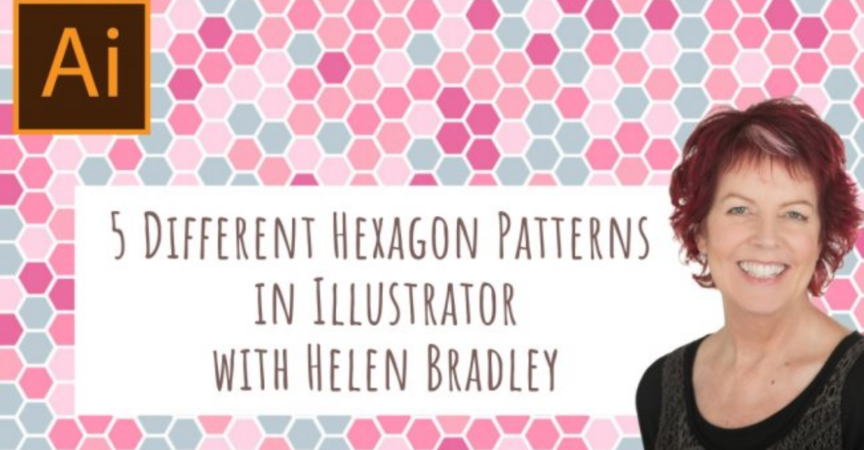

 Channel
Channel





