3D Character Creation in Blender by Mohamed Chahin
Release date:2022
Author:Mohamed Chahin
Skill level:Beginner
Language:English
Exercise files:Yes
Learn how to develop a unique 3D protagonist, from initial concept to final render, and bring it to life using Blender
“When it comes to telling a good story, it’s all in the characters!” says 3D designer Mohamed Chahin. When designing 3D worlds and the characters in them, his goal is to evoke a feeling in the viewer as well as create beautiful visuals. His captivating 3D creations have seen him produce work for several companies including Adobe, DDB Berlin, Yak & Co, and Virgin Voyages.
In this course, learn how to design your very own 3D character from scratch.
Understand the creation process, from coming up with the ideas for your protagonist to exploring the features in Blender to make it a reality. Discover how to model, add detail, and work with light and color. Introduce the characters of your imagination to the world, and have fun along the way.
About this course
Meet Mohamed Chahin as he explains his background and journey to becoming a full-time freelance 3D designer. He also gives an overview of what to expect from the course, and shares the artists he is inspired by.
Discover how Mohamed gathers references and comes up with ideas for characters. Take your initial ideas and sketch out a rough thumbnail of your figure, and build on it to create a larger sketch with more details and development such as pose and expression. Tweak your sketch using your photo-editing tool (Mohamed uses Photoshop) before learning the basics of Blender, including shortcuts and add ons. Then, explore the importance of 3D lighting with Mohamed’s advice and techniques.
Import your character sketch into Blender to start working on it. Mohamed guides you on how to block out the positions of the main shapes then create additional elements such as props and scenery to contribute to the story of your character.
Explore Blender further to bring your character to life. Enhance it with details and build the background around it. Next, it’s time to work on overall composition, the color palette, and the lighting to refine your protagonist and create the mood of the scene.
Render and save your final image in your photo-editing tool. Hear Mohamed’s advice on preparing your artwork on different social media platforms to maximize exposure, and even land clients.
What is this course’s project?
Create a 3D character illustration from scratch, using Blender and a photo-editing tool.
Who is it for?
This course is for anyone who wants to start learning 3D design, is interested in exploring Blender, or who is curious about creating their own characters.
What you need
All you need is access to Blender, a photo-editing tool such as Photoshop, and a pen and paper.





 Channel
Channel


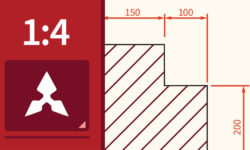



I don’t know if you guys intend to upload it later, but Charles Hu VisDev Dynamic Sketching from New Masters Academy would be cool.
Vis Dev Dynamic Sketching by Charles Hu
Hi admin here is the course link in Google drive pls upload it here
https://drive.google.com/uc?export=download&id=12dC38uKPIYLX7dPzL5H3LFDZIcNgS2u3
please please upload shaneolsen 3d characterworkshop 2.0
https://www.3dcharacterworkshop.com/
Hi I have snd you the course link pls upload and don’t forget to activate premium I will req you when I need pls pls pls…
Hi admin my comment not published
Hi admin pls approve my comment