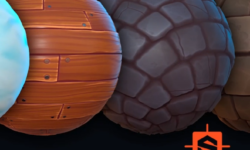Rhino3D Aircraft NURBS Professional 3D Modeling Course by Krzysztof Kubasek
Release date:2023, May
Duration:04 h 44 m
Author:Krzysztof Kubasek
Skill level:Beginner
Language:English
Exercise files:Yes
Unlock your professional 3D design potential by learning to control every surface of your creation. With professional training, you can quickly master advanced 3D design methods and unleash your imagination. This course will teach you everything you need to know about Rhino3D and creating stunning designs.
Course Overview
Based on the example of the Pipistrel Panthera aircraft, the Rhino3D NURBS Surface Modeling Course will guide you through advanced tools and techniques for creating, analyzing, and editing NURBS curves and surfaces. This course is perfect for intermediate-level Rhino 3D modellers looking to elevate their skills to an advanced level.
What You’ll Learn
- Advanced Tools and Methods: Learn to create, analyze, and edit NURBS surfaces with precision.
- Technical Sketching: Draw technical sketches and use professional tools to analyze your design.
- NURBS Curve Creation: Master tools like Single Span Curve, Curve Continuity, Matching and Analyzing Curves Graph.
- Surface Creation and Editing: Utilize methods like blend, fillet, match, and network curve creation.
- Surface Continuity: Evaluate and modify surface continuity using the Curvature graph.
- Professional Modeling Tools: Extract curves from objects, use surface UV data for design references, and more.
Course Structure
- Five Hours of Training Videos: 14 detailed episodes covering everything from basic to advanced techniques.
- Step-by-Step Instructions: Model the Pipistrel Panthera Aircraft with high-quality class-A surfaces using Rhinoceros 3D.
- Hands-On Learning: Apply the tools and techniques learned through comprehensive video lessons.
Conceptualizing
Modeling in any 3D software requires creativity and problem-solving skills. This course will teach you how to tackle design challenges with various tools, ensuring you’re confident in handling any 3D design project.
2D NURBS Drawing
Learn the typical process for creating 2D and NURBS drawings for technical objects and advanced surfacing purposes. Discover how great shapes often start with well-designed curves, and efficiently use “Curve tools” to bring your designs to life.
3D NURBS Surfacing
Understand and utilize NURBS technology to create complex 2D and 3D shapes with ease. Learn how to control your designs using “control vertices” and other advanced techniques.
Who This Course is For
- Product Designers: Looking to design every detail of a product in a unique, surface-by-surface manner using professional NURBS techniques.
- Industrial Designers: Wanting to expand their knowledge in designing 2D curves and geometrically continuous 3D surfaces.
- Design Students: Seeking to solve creative 3D problems and enhance their understanding of professional Rhino 3D tools, aiming to transfer their design skills to a professional level.
- 3D Printing Enthusiasts: Interested in learning the principles of 3D surface design in Rhino 3D for prototyping with 3D printing or CNC.
- Design Teams: Needing a uniform understanding of 3D and 2D nomenclature for effective communication.
Join Us Today!
Book your time, grab a nice coffee, and start boosting your skills with easyRhino3D. Learn to create photorealistic 3D models and take your 3D design capabilities to new heights. Enroll now and transform your passion for 3D design into professional expertise.





 Channel
Channel