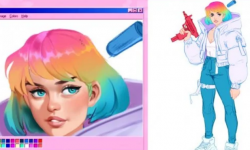Watecolor Photoshop Painter – Create Watercolor Art From Photos
Release date:2020
Author:Jamie Bartlett
Skill level:Beginner
Language:English
Exercise files:Not Provided
In this class I’m going to show you how to turn any photo into a watercolor style painting in photoshop. This effect is a great way to make some fun, custom wall art. Once the effect is built, it can be reused and modified over and over again to work with any photo.
Anyone can take this class and easily follow along with my step-by-step instructions.



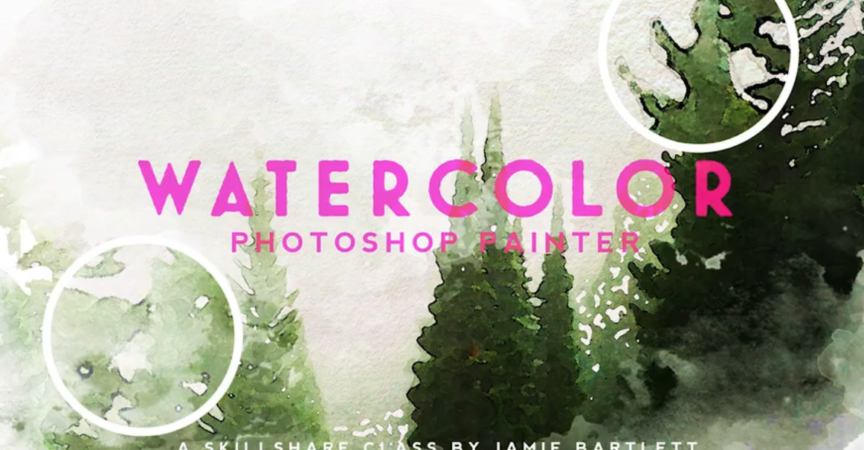

 Channel
Channel