The Retouching Series – Pratik Naik
Release date:2018
Duration:11 h 23 m
Author:Pratik Naik
Skill level:Beginner
Language:English
Exercise files:Yes
The Retouching Series from Pratik Naik, one of the most renowned retouchers on the market, will take your workflow to a new level
WHAT’S INCLUDED
THE FUNDAMENTALS
Retouching Gameplan (19:51)
Actions (7:39)
Keyboard Shortcuts (14:52)
Computer Performance (11:16)
Healing, Spot Healing and Patch Tools (21:37)
Clone Brush (11:20)
Wacom Tablets (18:46)
Brush Tool (14:03)
Masking (18:29)
Adjustment Layers (11:06)
Dodge and Burn (15:53)
Liquify (15:06)
Helper Layers – The most underutilized retouching tool (12:49)
Sharpening – The final element (12:07)
SKIN
Minimize Rough Skin (10:47)
Reduce Hard Lines (5:54)
Lessen Facial Hair (15:09)
Neck Lines (11:22)
Underarms (13:30)
Unify Skin Tone (16:50)
Frequency Separation (18:55)
Removing Hot Spots (10:16)
HAIR
Flyaways for Straight Hair (8:38)
Flyaways for Curly Hair (11:14)
Adding More Body + Volume to Hair (7:15)
Advanced Hair Retouching Cleanup (22:20)
Fixing Roots (14:38)
Arm Hair (13:18)
Bald Spots (5:35)
EYES
Full Eye Retouch (coming soon)
Undereyes (13:08)
Eyelashes (10:16)
Removing Redness (coming soon)
Rescue Dark Eyes (coming soon)
MISCELLANEOUS
Bringing Back Focus in Soft Photos (6:58)
Fixing Wrinkles in Clothes (16:09)
Whiten Teeth (8:31)
Contour Images (18:57)
Making Details Pop (9:59)
Even Out Different Saturation Levels (7:54)
Liquify Clothes (7:32)
Fast Clean Up with the Spot Healing Brush (15:32)
Adding Motion to Images for Impact (16:31)
B+W Conversion (13:46)
Color Toning (23:28)
Advanced Dodge & Burn (17:43)
Full Retouch #1 – Mature Woman Portrait (42:59)
Full Retouch #2 – Men’s Darker Skin Tones (44:37)
Full Retouch #3 – Men’s Hard Light (34:39)





 Channel
Channel



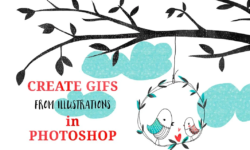
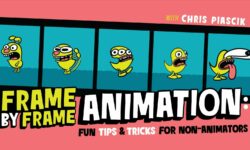

Firstly Thanks a ton for this tutorial. Could you check on the student files and re upload them since some of the files like actions are missing
Thanks again
Raj
It is all what we have
Source files has been added
Update this course plz
There are so many new content missing in this
We upload all what we have. If we get anythink else will update ASAP.
Update this plz
Updated. Enjoy…
Hi! Any updates for this? The eyes is still missing. Thank you.
I’ll check for you again. But I mostly shure it is what it is.
I just check this again. We used to upload all files to cloud long time ago but for some reason links were not added to this post.
Now I renamed all by it’s oredered in course curriculum.
Exercise files now beeing compressed and I will add links couple of hours later.
Enjoy it!
Is there an update available? I just looked at the website and there’s almost 24h of content as of now
Thanks in advance