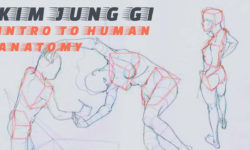Release date:2013, April 5
Author:Victor Wolansky
Skill level:Beginner
Language:English
Exercise files:Yes
This course will be no exception to Victor Wolansky’s other offerings, with wicked shots as long and as complicated as they can get. But it’s not tricks without a reason, as he will examine many of the new improvements of Syntheyes 1212 (yes, 1212 is the version). The release creates significant changes in the workflow compared to previous versions, especially a good introduction to the new “Phases”.
One of the main goals behind this course is to hone your manual tracking skills, the most important skill a matchmoving artist should master. These skills can differentiate you from the rest. Knowing where to add manual trackers so they are the most effective, how to follow super blurred features, or how to use almost non-existing tracking points like the surface of water.
Wolansky will also cover how you can generate survey information from assets such as photos, witness cameras, and simple data from the set. And then use it to help you solve very complex camera paths.
Table of Contents
CLASS 1
Important changes that affect performance and new workflows, start of the first lesson, solving stills for survey extraction.
CLASS 2
Using survey information from previous lesson to force the solve to correct sliding and be correctly oriented and scaled.
CLASS 3
Shot mostly out of focus, use of “Phases” to properly orient and scale.
CLASS 4
Tracking of two shots and using target points between shots to get identical alignment between multiple cameras on the same location.
CLASS 5
Heavy motion blur, learning to place supervise trackers, solve in stages, object crossing in front of camera interrupting all trackers.
CLASS 6
Using a witness camera mounted on the main camera to solve a shot of a long lens, something very difficult especially if we lose sight of ground and anything to track. Part 1.
CLASS 7
Matching the cameras in 3DS MAX. Another shot with tons of motion blur and really hard to pick features to track and camera looking at the sky and coming back down with few trackers to follow. Use of “Phases” to test different orientations and possibilities, something impossible in the past with SYN without creating multiple projects
CLASS 8
Extremely complicated shot, we will use first part and create survey information out of it that will be used to force second part to match and not slide. Part 1
CLASS 9
Extremely complicated shot. Part 2
CLASS 10
The ultimate test. Tracking a boat at speed from a moving vantage point.
Watch online or Download for Free



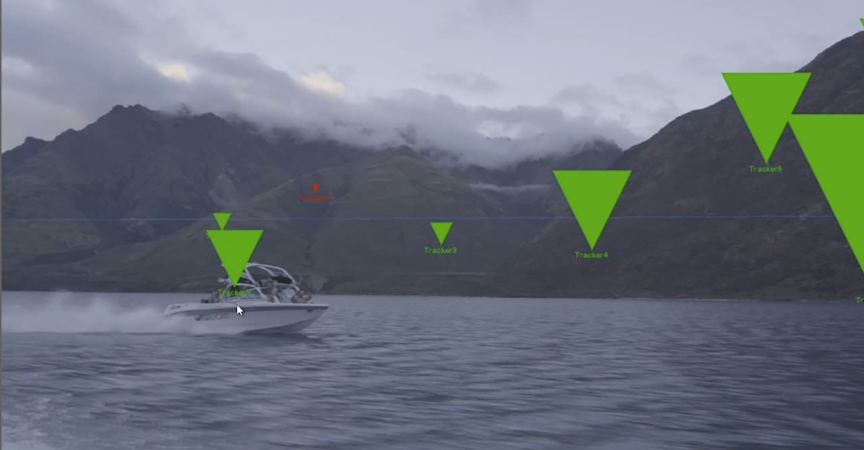

 Channel
Channel