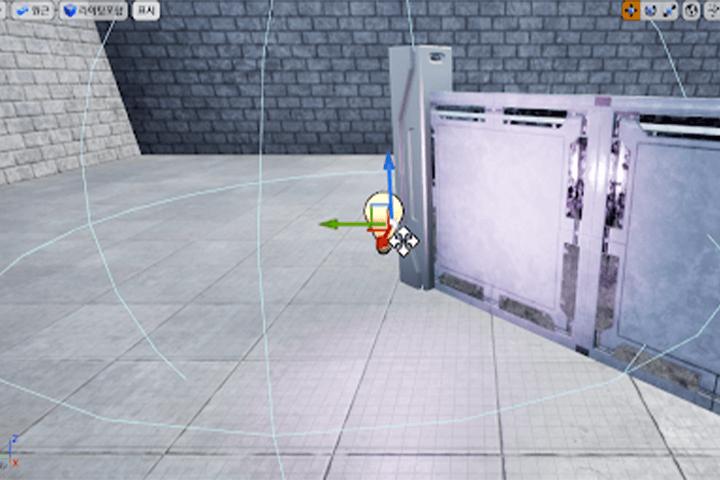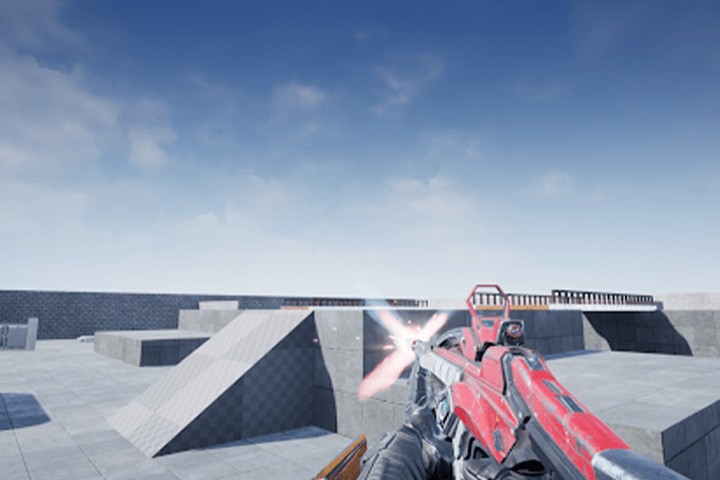Stage 01: Introduction to Unreal Engine programming by making games – Stage 01: 게임 제작으로 배우는 Unreal Engine 프로그래밍 입문 [Coloso, Eugene Rho, Group Buy]
Release date:2021, September
Duration:14 h 06 m
Author:Eugene Rho
Skill level:Beginner
Language:Korean
Exercise files:Yes
Even if you don’t know coding and lack math skills, anyone can enter the field of game programming. Even those without a basic foundation can use Unreal Engine to start programming games.
How is this possible?
With a 20-year veteran, having a career in numerous companies domestically and abroad, game programmer Labor Jin’s Unreal Engine class makes it achievable no matter how much experience you have.
Rather than providing just detailed Unreal Engine and blueprint usage instructions, the class aims to be friendly by introducing basic programming concepts and mathematical knowledge for your game development.
As you delve into game development, you’ll enjoy learning difficult basic knowledge while getting acquainted with various features of the Unreal Engine.
Not only will you learn the game creation process, but you’ll also enhance your programming skills with the Unreal Engine Game programming class.
About Unreal EngineWhat is ‘Unreal Engine’?
Unreal Engine is a 3D game engine tool created by Epic Games in the United States. With numerous feature improvements and user-friendly updates, it has evolved into an all-round game engine, serving triple-A ghostwriting to small indie games, architecture, and broadcast production.
Unlike text coding such as C++, Unreal Engine provides Blueprints, enabling visual coding without requiring traditional programming skills. This makes game development easy to start and conceptually systematic.
The class is structured in 6 steps to create a 3D first-person shooter game. Try making it yourself in the following steps:
- Background Design
- Playable Character Creation
- Create Enemy AI Characters
- Animation
- Apply Effects and Sounds
- Final Test
Class Configuration:
- Get acquainted with Unreal Editor Basics
- Understand the concept of Unreal Engine, set up and customize UI, and virtually learn basic tools like understanding space and navigation.
- Understand math for games
- Learn how Vectors and Rotators are used in real-game implementations such as character movement and understand the math behind it.
- Create an ultra-simple background
- Utilize brushes to place objects, apply basic functions like moving and rotating, and create a background with lighting effects—try making it simple but effective.
- Apply in-game animation
- Use blueprint features to move characters, implement gun movements, etc., making it easy and fast with Drag & Drop without coding.
- Gunfire and Effect Effects
- Apply in-game effects like bullets based on mathematical theories, variables, functions, vectors, etc., firing according to trajectory and controlling effects accordingly.
- Basic AI Implementation
- Use AI controller and navigation functions to automatically move and set up basic level AI enemy characters to attack the target.



![Stage 01: Introduction to Unreal Engine programming by making games – Stage 01: 게임 제작으로 배우는 Unreal Engine 프로그래밍 입문 [Coloso, Eugene Rho, Group Buy] img](https://online-courses.club/wp-content/uploads/2024/02/Stage-01-게임-제작으로-배우는-Unreal-Engine-프로그래밍-입문-864x450.jpg)