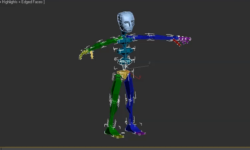Repeat Patterns in Adobe Fresco with Pixel and Live Brushes
Release date:2023, February
Duration:01 h 05 m
Author:Amy Bradley
Skill level:Beginner
Language:English
Exercise files:Yes
Are you passionate about creating repeating patterns? If so, you’ll be excited to discover that you can now create seamless repeats using Adobe Fresco. In this class, you’ll learn how to design seamless repeating surface patterns in Adobe Fresco.
Throughout the class, we’ll cover the following topics:
- Familiarizing yourself with the basic tools in Adobe Fresco.
- Important considerations when building a pattern to ensure a seamless result.
- Creating motifs for your pattern.
- Exploring two different methods for building patterns in Adobe Fresco.
- Addressing and fixing any holes or gaps that may appear in your pattern.
- Recoloring your pattern using adjustment layers.
- Exporting your completed pattern for use in various applications.
This class welcomes all levels of experience. While no prior knowledge is necessary, it may be helpful to have some basic understanding of Adobe Fresco. If you need a refresher or want to familiarize yourself with Adobe Fresco, you can check out my class “An Intro to iPad Art: Part 2 – Adobe Fresco” on Skillshare.
Additionally, if you’re interested in learning more about using watercolor live brushes in Adobe Fresco, you can explore my class “Learn to Paint Digital Watercolors in Adobe Fresco.”
So, why is this class helpful? Creating repeating surface pattern designs in Adobe Fresco opens up new opportunities for expanding your portfolio. With the convenience of Adobe Fresco, you can create seamless repeats anytime and anywhere. Adobe Fresco is a versatile program that seamlessly integrates with Photoshop and Illustrator, making it a powerful tool for all your illustration needs.
To participate in this class, you’ll need an iPad and an Apple Pencil or a similar tablet and stylus combination, along with Adobe Fresco. An Adobe Creative Cloud account will grant you access to Adobe Fresco and a range of other Adobe apps through a single subscription. Adobe also offers free trials of its apps, so you can start with the trial version if you’re not ready to commit to a paid subscription immediately. Please note that the trial version may not include all the premium features.
Join this class and unlock the potential of Adobe Fresco for creating beautiful and seamless repeating surface pattern designs. Start building your portfolio and exploring new creative possibilities today!




 Channel
Channel