Frame by Frame Animation Using Photoshop, After Effects, Cinema4D by Klarens Malluta
Release date:2022
Duration:00 h 56 m
Author:Klarens Malluta
Skill level:Beginner
Language:English
Exercise files:Not Provided
During this course, you will learn how to produce frame-by-frame animations using a combination of software including Photoshop, After Effects, Cinema4D, and a graphic tablet.
Firstly, I will introduce you to some free resources and teach you how to use Mixamo for animating 3D characters.
Next, you will learn how to create your first animation in Cinema4D, which will serve as a guide for drawing each frame in Photoshop using either a screen or graphic tablet.
Once all the frames are complete, we will move to After Effects to enhance the animation with special effects and make any final adjustments.
Finally, I will demonstrate alternative methods of creating frame-by-frame animations that do not require Cinema4D.



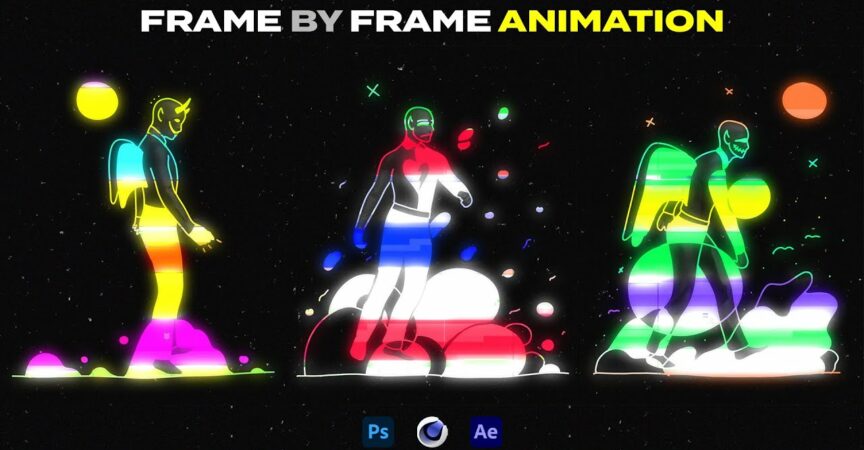

 Channel
Channel





