Simple Cutouts in Photoshop
Release date:2022
Author: Aaron Nace
Skill level:Beginner
Language:English
Exercise files:Yes
Follow along as we show you the basics of making accurate cutouts, selections, and masks in Photoshop. Learn how to cut out subjects in front of relatively simple backgrounds, recover and recreate fine details in hair, and fix common issues like color fringing.
How to Cut Things Out in Photoshop
Whether you want to change the background behind a subject, make edits and adjustments to a very specific part of a photo, or composite multiple elements from different photos together, cutouts are the key! Join us and learn the basics of this essential Photoshop skill.
Tools & Techniques
Cutouts and selections are an essential part of an editor’s workflow. We show you the most important tools Photoshop has to offer to quickly cut something out, refine the selection, and to fix common issues like correcting color and recovering detail.
Cut Out People & Hair
People are the most common, and often the most challenging, thing to cut out of an image. Learn how to accurately cut people out and remove backgrounds, all while preserving the fine details in their hair and clothing. And if you want to master the art of cutting out hair, we have an entire PRO course dedicated to just that.





 Channel
Channel



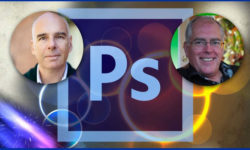
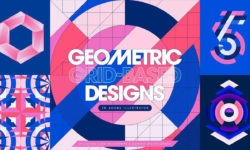

can you reupload the files, please? they are corrupted and the videos are lagging and the 04 Selection Tools file gives only an audio without video
There is a problem with all the videos
worked fine for me, please try again