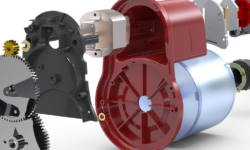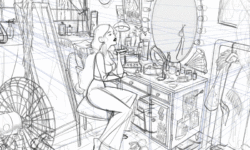Processing the Aurora – Northern Lights by Daniel Laan
Release date:2021
Author:Daniel Laan
Skill level:Beginner
Language:English
Exercise files:Yes
So now that you have some good images from the Northern Lights, the most spectacular natural phenomenon, it’s time to process them. But how do you enhance aurora photography so that will be remembered?
In this lengthy 3-part video tutorial, we will first restrict ourselves to using only Lightroom to get the most out of a single image of the aurora borealis. Next, we will simultaneously pre-process a set of images in Lightroom and focus stack them in Photoshop for a stunningly sharp night photo. In the final part of this video, we will post-process the resulting image to make it look like a million bucks, using techniques not limited to combining different parts of different images, aurora painting, changing the aspect ratio, creative controlled warping and dodging for clarity. All the while, not increasing the noise in the shadows.





 Channel
Channel