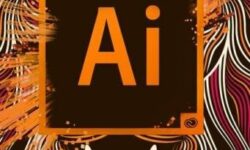Photoshop for Video Editors- Core Skills
Release date:2012, December 17
Duration:03 h 08 m
Author:Richard Harrington
Skill level:Beginner
Language:English
Exercise files:Yes
This course details Adobe Photoshop features of use to video editors. Author Rich Harrington describes core digital imaging concepts and shows how to perform basic image adjustments, such as correcting exposure and contrast. He also works through a series of practical techniques, from designing and animating a logo to creating a gradient wipe for use in motion backgrounds. The course also covers using the Photoshop editing tools and video timeline for advanced tasks, such as correcting lens distortion, color grading, and enhancing depth of field.
This course was created and produced by Rich Harrington. lynda.com is honored to host this content in our library.
Topics include:
Understanding still image concepts such as resolution and bit depth
Matching your sequence settings
Using Content-Aware Scale
Working with raster and vector images
Setting transparency
Adjusting blend modes
Animating with keyframes
Creating custom gradients
Performing automatic lens correction
Using actions to speed up video workflows
Correcting color
Creating a depth matte with gradients
Integrating Photoshop with Premiere Pro and After Effects



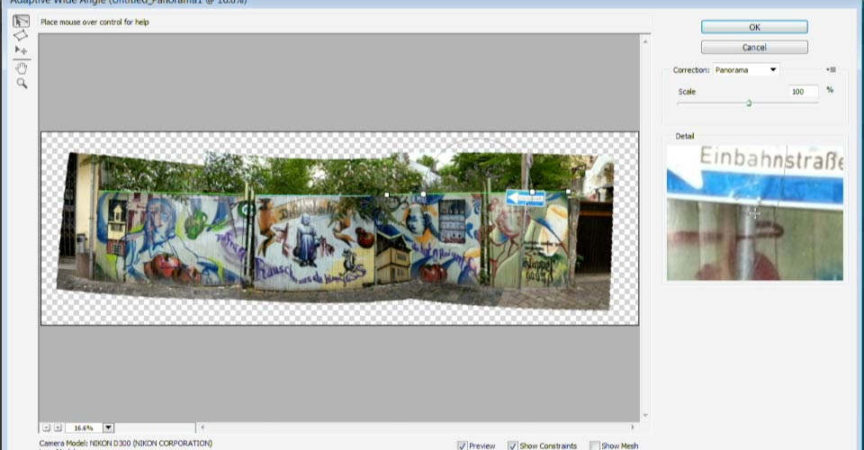

 Channel
Channel