Mastering Motion by Howard Wimshurst
Release date:2021, December 4
Author:Howard Wimshurst
Skill level:Beginner
Language:English
Exercise files:Yes
The course to take you from amateur to professional in 2D animation
Strengthen your ability to draw from observation and from imagination. Drawing is an inseparable part of high level frame by frame animation.
01. Introduction
01. Mastering Motion Introduction
03. Understanding the teachable Interface
04. Course Curriculum introduction
07.1 TVPaint 20% Discount
02. Mastering Drawing
02. Big Medium Small
03. Creating animation-Friendly Designs
04. Finding your Natural Hand Motion
05. Simplification And Caricature
06-0. Simplification Assignment
07. Accuracy-Aesthetics-Character (Concept)
08. Studying the Masters of Illustration
09. Group Feedback recording (part 1)
10. Group Feedback recording (part 2)
01. Refreshing your Drawing Principles – seminar collection
01 Introduction
02 Perspective
03 Form
04 Gesture
05 Anatomy
06-0 Drawing Models
07 Colour
08 Values
09 Texture
10 Composition
03. Mastering Animation – Part 1
02. How to train the principles
03. Chapter Introduction
04. Inbetweening And Easing
05. Expressing Emotion with Motion (Demo+Assignment)
06. Air Currents Demo
07. Curling Lines
08. Shockwaves 1 – Perspective Recap
09 Shockwaves 2 – Launching a Rocket – Part 1
10 Shockwaves 3 – Launching a Rocket – Part 2
11 Shockwaves 4 – Ring Demonstration
01. The 12 Principles of Animation – recap seminar
00 Principles Introduction
01 Squash And Stretch
02 Anticipation
03 Staging
04 Straight Ahead And Pose To Pose
05 Overlapping Action
06 Slow In Slow Out
07 Arcs
08 Secondary Action
09 Timing
10 Exaggeration
11 Solid Drawing
12-0 Appeal
12-1 Appeal Part 2
04. Mastering Animation – Part 2
01. The Power of Strobing
02. The Power of Wave Motion 1
03. The Power of Wave Motion 2
04. Wave Motion ASSIGNMENT
05. The Power of Wave Motion 3
06. The Power of Wave Motion 4
07. The Power of Wave Motion 5
08. The Power of Wave Motion 6
09. The Power of Wave Motion 7
10. Mastering Animation – Student Feedback Discussion Recording
06. Reference Process – Part 1
01. My Reference Process – Step 1 Explained
02. My Reference Process – Step 2 Explained
03. My Reference Process – Step 3 (Demo)
04. My Reference Process – Step 4 Explained
05. My Reference Process – Step 5 Explained
06. Level 1 Referencing Explained
07. Level 1 Reference Demo – Drawing the poses
08. Level 1 Reference Demo – Animating The Poses
09. Level 1 Reference Demo – Retiming The Poses
10. Level 1 ASSIGNMENT BRIEFING
07. Reference Process – Part 2
01 Level 2 Referencing Explained
02 Level 2 Reference – Capturing the Poses
03 Level 2 Reference – 3D Visualization
04 Level 2 Reference – Anatomy Pass And Keyframing
05 Level 2 Reference – Timing The Animation
06 Level 2 Reference – Vortex Aftermath Effect
07 Level 2 Reference – Abstract Vortex Effect
08 Level 2 ASSIGNMENT BRIEFING
09 Level 3 Referencing Explained
10 Level 3 Reference Demo – Imagining key drawings
11 Bonus- Adapt to any Drawing Style 1
12 Bonus- Adapt to any Drawing Style 2
13 Bonus- Adapt to any Drawing Style 3
08. Hand-Drawn Camera Movement – Part 1
00) 2D over 3D- Why
01) Lets Make a 3D Swarm (Demo)
02) Remember This when Making Arcs in Perspective
03) My Camera Movement Methods
04-1) Guide to Buying A DSLR Camera
04-2) Bonus – The Exposure Triangle Concept
05) Focal Lengths Explained
06) A Simple Exercise for Learning Vanishing Points- Focal lengths- Vp Cube
07) Spatial Vs Screen Movement – This Changes EVERYTHING!
08) The Essential Principles Of Parallax
09) Example – Chad Rivera
10) Exercise- 3D Cube Rotation Warm Up
11) Which Camera Move is the Hardest
12) Multiplane Vs Frame By Frame Technique
13) Example File – Hey Tim
09. Hand-Drawn Camera Movement – Part 2
01. Window Jump 1 – Crazy References That Inspired Me
02. My Corridor Experiments Reveal How Parallax Works
03. Window Jump 2 – Trucking, Panning, Pedestalling – All at Once!
04. How the Rapid Dolly In Works
05. Window Jump 3 – Rapid Dolly In
06. Window Jump 4 – Rapid Dolly In
07. Window Jump 5 – Arcing Around A Man in Freefall
08. Window Jump 6 – Give that Man a Sword!
09. Window Jump 7 Animating Buildings in Perspective
10. Why Perspective Warp Is Over-Powered
11. Window Jump 8 Animating buildings in Perspective
12. Window Jump 9 Adding The Moving Background
13. Window Jump 10 My Secret Weapon For Natural Camera Movement
14. Window Jump 11 Shattering Glass Fx Animation Process
15. Window Jump 11 – Summary Diagrams!
10. Hand-Drawn Camera Movement – Part 3
01. Hand Drawn Camera Movement ASSIGNMENT
02. Reference Study 1 – Navigating a 3D Landscape
03. Reference Study 2 – Learning from FPV Drones
04. Reference Study 3 – Drawing the Body in 3D
05. Scene Study 1 – Violent Panning in The Shining
06. Scene Study 2 – Subjective camerawork in Taxi Driver
07. Scene Study 3 – Energetic editing in Goodfellas
08. Scene Study 4 – Sublime set layout in Parasite
09. Scene Study 5 – A beautiful experience in Mar Adentro
11. Combat Choreography
01 Combat Choreography
02 Elements Of Combat
03 Observing Real Combat
04 Real Vs Entertainment in Combat
05 Animating Combat from Reference 1
06 Animating Combat from Reference 2
07 Animating Combat from Reference 3
08 The Most Important Name in Fight Choreography
09 ASSIGNMENT 1 – Drawing fight poses
10 Drawing combat poses from imagination (Demo)
11 ASSIGNMENT 2 – Linking fight poses
12 ASSIGNMENT 3 – Creating context
13 Sword Fight 1 – When Swords Collide
14 Sword Fight 2 – Controlling Intensity vs Rest
15 Sword Fight 3 – Moving Characters Into Place
16 Sword Fight 4 – Jumping to the ending
17 Sword Fight 5 – Overstate, then dial it back
18 Sword Fight 6 – Key Take Aways
19 My Favorite Reference Sources for Combat
12. Character Animation – Pre-production
01 Introduction to Character Animation
02 Character Assignment 1 – (Head Turn)
03 How to Prepare Your Reference Footage
04 Studio Design Vs Indie Design
05 Character Design Industry Example- Your Name
06 Character Design Industry Example- Spirited Away
07 Base A Character On A Real Life Person
08 Cutting Corners in Character Design (the Indie Method)
09 Character Assignment 2 – (Expression Change)
10 Premiere Editing Tutorial 1
10 Premiere Editing Tutorial 2
11 Premiere Editing Tutotial 2
12 Preparing And Shooting Reference Footage
13. Character Animation – Production
01 Character Animation ASSIGNMENT briefing
02 ASSIGNMENT – Imagining situations for the audio
03 Production 1A – Placing Your Keyframes
04 Production 1B – Drawing Your Keyframes
05 Isolating Important Parts of Movement
06 Moving Fast And Loose
07 Mouth Shapes And Facial Animation
08 Drawing the Eyes to Express Emotion
09 Lip Sync Timing EXERCISE (Tvpaint)
10 Lip Sync (applied in a real scenario)
11 Buddy ASSIGNMENT – the art of collaboration!
12 Preparing Your File For an Inbetweener
13 Communicating With Your Inbetweener (Demo)
14 Communicating Through OBS Screen-Share
15 Sharing Files With Your Inbetweener
16 Character 1 Animation Process Recap
17 Character 2 Animation Process Recap
18 My Trace and Move Method for solid for Inbetweens
19 Favoring (Preferencing) Your Inbetweens
20 Breathing Poses – make your characters come alive
21 Conclusion-Character Performance Breakdowns
14. Character animation – post production
01 How I Test Colours In Photoshop
02 Importing The Color Choices Into Tvpaint
03 Shading And Coloring In Tvpaint
04 Environmental Animation (Show Result)
05 Moving Layers Into After Effects
06 Auto-Inbetweening The Grass (Interpolation)
07 Simple Camera Movement In After Effects
08 Color Grading The Animation
09 Adding Sound Effects 1
10 Adding Sound Effects 2
11 Designing Sound
12 GOAT Character Acting Performances (Lecture-study)
[Animator Guild] Mastering Motion by Howard Wimshurst.7z.001
[Animator Guild] Mastering Motion by Howard Wimshurst.7z.002
[Animator Guild] Mastering Motion by Howard Wimshurst_Subtitles.7z





 Channel
Channel


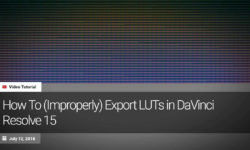



So Amazing
Thank you sooo much for this!! I Love You! <3
Whoever is doing this great work is basically a Revolutionary! I appreciate the time and effort that is put into this wonderful revolution
the 5th section is missing
Its not missing. Its resource file..Admin uploaded file sequence like official courses website..
Thank you very much. There are some chapters missing like in 1.Introduction- 02
2. Mastering drawing- 01
Can u upload that? Thanks.
No missing here..you should download first resource file bcz some of them are project file…..then you should count the sequence…2nd answer..2. Mastering drawing -01 is not missing..Did you try to count the number
thanks )
FINNNALLLLYYYY YEEEEEESSSSSSs
Sorry please how do I extract the resource files?
resource files are corrupted…please upload the right ones. thank you.
hey, first timer here. How to download in bulk? or do you need to donwload each individual file separately? i tried the last .7z files but it came as random code