Master 3D Environments in Blender by Martin Klekner (Ch.1 – Ch.16 Update, +Russian subs)
Release date:2021
Author:Martin Klekner
Skill level:Beginner
Language:English
Exercise files:Yes
Want to create large-scale 3D landscapes in Blender but don’t know how?
Everything you need to learn in ONE place
In this course, you will learn every important workflow for landscape creation in Blender, without the use of any paid add-ons or assets.
You will learn how to create mountains, oceans, forests, deserts, clouds and weather effects. No need to search for online videos describing particular techniques or workflows – you will learn all the important steps of environment creation in one course.
The course includes 12+ hours of content and over 150 lessons
Suitable for intermediate Blender users
Due to its step-by-step nature, this course is OK to follow even for beginners. Nevertheless, to not get needlessly frustrated, we definitely recommend you to learn the fundamentals of working with Blender first, either with our Free Blender Beginners Course, or with our comprehensive Blender Launch Pad.
Various Workflows
The course will guide you through a series of landscape creation workflows, ranging from using the ANT landscape add-on to displacing mountains and deserts by using shader nodes. To make the course easier to follow, we split it into chapters, with short and fun videos, mostly between 2 and 10 minutes long.
You can rely on us
Even though we try to make our courses as understandable and easy to follow as possible, you still might get stuck along the way. In that case, you can ask for help or share your work in progress in the discussion section under each lecture. The CG Boost team and other students are there to help.
A community on your side
Additionally, you get access to an exclusive students-only community. There you can ask questions, share your renders and give or receive feedback from us or the other students.



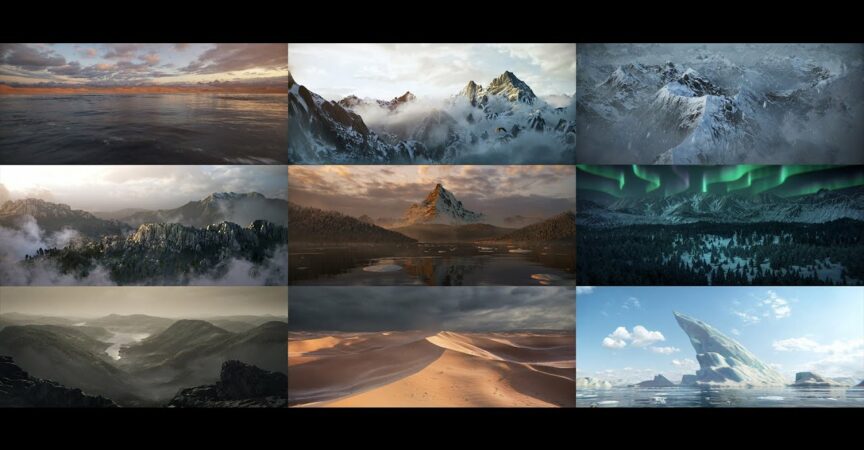

 Channel
Channel






Can’t download anything, the links to mediafile.cc has no files :c
There are some missing Videos
01_03
01_04
03_06
Can you please upload them? Thanks.
There are some missing Videos
03_06
Can you please upload them? Thanks.
Thanks for tut!
I noticed that chapter 11 should have 17 videos (you posted 14), chapter 15 has 7 videos (you posted 5), and there is also a chapter 17.
Can you please upload these? Thanks!
Did you get the videos?
thank you
can you upload Chapter 17 – Geometry Nodes: Grassland
please
Hi admin, can you please update the course because chapter 17 is now available. It would be great if you upload that also. With that the whole course will be up to date. Thank you.
[CG Boost] Master 3D Environment (Ch.1-Ch.16 Update).7z.001 file is corrupt
I can’t download file in media file plz fix it
Hi, I noticed that there is quite a few chapters/videos missing from this course. Is there any chance these could be uploaded?
Hi Admin, it’s very nice of you to share the courses with us, I’m very thankful. There is an issue with the download. I’ve downloaded some of the Chapters but now I can’t download any file. Please solve this issue so i can start my learning again. Thank you.
Should be fine now, please try again
Thank you very much.
Admin Please the “[CG Boost] Master 3D Environment (Ch.1-Ch.16 Update).7z.001” file is corrupted. I can’t Extract it, please help us with that too. Thank you.