HUD Interface Animation in After Effects and Illustrator
Release date:2020
Author:Motion S.
Skill level:Beginner
Language:English
Exercise files:Yes
This class is made for the motion designer who is looking to learn more about Adobe After Effects and how to apply these skills in a professional setting. This class is made for all levels, a basic knowledge of the programs will be helpful.
Part 1 – We’ll start with a Thumbnail sketch and bring it into Illustrator. Create our assets and bring them into After Effects.
We’ll take our Illustrator file into After Effects and convert the layers to 3D layers and animate them using shape layers. We’ll comp these assets and create the text in After Effects. We’ll apply effects and filters to create the final look.
At the end of the course, you’ll have built up a library of assets that you can re-use in addition to creating this animation.



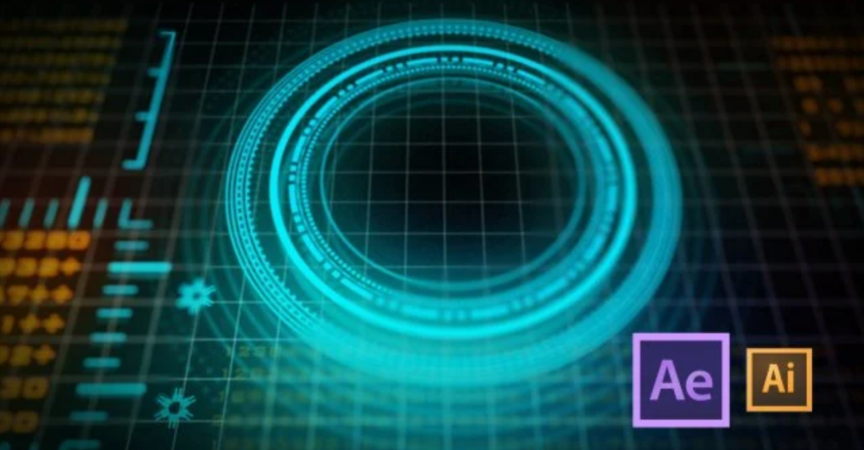

 Channel
Channel


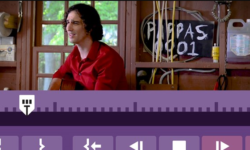



Hi! I have question. Will you ever pusblish courses for music production like those at Evenant? I see you have already uploaded “Concept Art Accelerator Bundle”, but they also do music things. Thanks
HI there! Courses for FLStudio, Cubase? More specifics.
Hi thanks for reply. Yes courses about tools like FLStudio, Cubase… and those about techniques like orchestral music, electronic music… If you can do that 🙂
i need this
i have free links but i cant download them
https://gfx-hub.net/tutorials/18771-udemy-design-patterns-for-game-programming.html
Design Patterns for Game Programming
can u find this……
Hi is their a possibility to upload Annis Naeem’s new blender gumroad tutorial?
I am not able to upgrade my account through paypal. Is there some issue ?
‘Motion Practice with Ben Marriot’ course has been uploaded on grafixfather site for free. Plzz upload on your site also
HI. Im trying to upgrade to a premium account but the payment link isnt working. Can you please fix it and redirect me to a working credit card pay link ? Thanks.
Hey, I wanted to ask if we could get the Illustration for Animation from Motion Design School?
Thank you for the great work