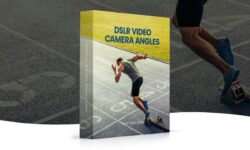Advanced Bottle Modeling and Rendering in Cinema 4D and Redshift
Release date:2023
Author:Polygonpen
Skill level:Beginner
Language:English
Exercise files:Yes
This tutorial series seems comprehensive, offering a step-by-step guide to model a complex bottle using a non-destructive approach in Redshift rendering. The breakdown across four parts covers different aspects crucial to creating the bottle model and rendering it effectively:
- Modeling: This part focuses on the efficient and quick modeling of the bottle using various tools and deformers like displacement and bevel deformers.
- UV Unwrapping: The tutorial delves into the process of unwrapping cylindrical shapes for texturing in Photoshop, ensuring they’re properly set for the next stage.
- Rendering: Here, the focus is on building the light scene and materials, excluding the label material, and setting up the rendering environment.
- Finalizing Rendering and Label Creation: This section is a detailed walkthrough on creating the label material, explaining the layering process (bump, glossy, specular, diffuse). It also covers setting up a new render layer to consolidate various settings, cameras, and materials within a single scene.
Overall, the tutorial appears to be quite detailed, providing insights into both modeling and rendering techniques using Redshift, making it an excellent resource for those interested in bottle design and rendering in 3D.





 Channel
Channel