Get Good at Blender – Create a 3D “Gravity Falls” Character
Release date:2022
Author:Zerina 3D
Skill level:Beginner
Language:English
Exercise files:Yes
About This Class
We will start the character creation using basic mashes and modifiers. It will be a low-poly model, easy modeling, and suitable for beginners.
Before we start modeling the character, we will need the reference images that you can download here Mable Pines References. After importing the reference images, we will continue to create the character.
Firstly we will model the head with lips, nose, and ears, later focusing on the eyeballs.
When we finish modeling the head, we will be ready to hop onto Mabel’s jumper and skirt.
Once we finish modeling the skirt, we will model the legs with her shoes.
Then, I will show you how to add modifiers correctly and use them in the correct order.
After we finish modeling the body and the clothes, we will focus on the hands, hair, and final details such as braces, eyebrows, and eyelashes. When we finish the modeling, we’ll start applying the materials and finalizing the character creation. In the end, we will place Backdrop behind the model, add the camera, and play around with the final render settings.
Then, finally, we will be ready to render out the image! Also, I created a bonus video, in the end, to show you how to add Mabel’s iconic rainbow print on the sweater, so stay tuned till the end!
What are we waiting for? Let’s hop on to the video! ^_^





 Channel
Channel




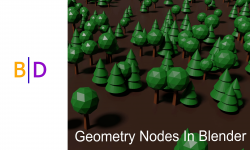

Where are the reference images
Sadly the reference images’s are still missing, without them the course isnt complete. I managed to find the Front view image, but still looking for the Side image. If I find it, I will post it here in the comments.
I found out that on the original site here is a gumroad link to the reference images, where you can buy the pictures (even for § dollars) and download the pictures:
https://zerina.gumroad.com/l/miztm