Blender Isometric Scenes – Craft Stunning Fantasy Worlds by Grant Abbitt
Release date:2024
Author:Grant Abbitt
Skill level:Beginner
Language:English
Exercise files:Yes
Ever admired a stunning isometric diorama and thought, “I wish I could make that”? Now you can! Our Blender Isometric Scene Creation course is designed to help you build those captivating scenes.
In this course, you’ll dive into Blender and master a variety of modeling techniques, lighting, and rendering skills. You’ll learn to stack modifiers like a pro and implement speed hacks to create impressive scenes faster than ever.
We’ll guide you step-by-step through the process of crafting isometric scenes, perfect for enhancing your game dev portfolio. Picture creating a magical wizard’s workshop or a cozy fantasy tavern—all in 3D!
This course is ideal for beginners who have a basic understanding of Blender. If you’ve created a few simple objects or completed an introductory course, you’re ready to elevate your skills and unleash your creativity!
Concerned about complex tools? No need to worry! We prioritize simplicity, providing tips and tricks for quick object creation and efficient modifier use. Speed up your workflow and create stunning scenes effortlessly.
You’ll learn to create adaptable objects using techniques that save you time, ensuring your scenes look fantastic with advanced lighting—without the hassle of a steep learning curve.
Whether you’re a game artist, designer, or simply someone passionate about 3D, this course is for you! It’s designed to empower you to create dynamic 3D environments for games or any other creative project.
Join us and turn your ideas into reality. With our easy-to-follow lessons, you’ll swiftly progress from Blender beginner to isometric scene expert.
Ready to start crafting your own magical worlds? Let’s get started!
What You’ll Learn
- Master Blender Basics: Create your own 3D game assets with confidence.
- Speed Up Your Workflow: Discover shortcuts and hacks to enhance your modeling efficiency.
- Build Isometric Scenes: Design intricate scenes perfect for game environments.
- Stack Modifiers: Easily create variations of objects by stacking modifiers.
- Create Magical Dioramas: Construct enchanting dioramas, like a wizard’s workshop, from scratch.
- Develop Lighting Skills: Make your 3D scenes pop with depth through effective lighting.
- Texturing Techniques: Learn simple methods for achieving a polished final look.
- Rendering Tips: Showcase your work in the best light with expert rendering advice.



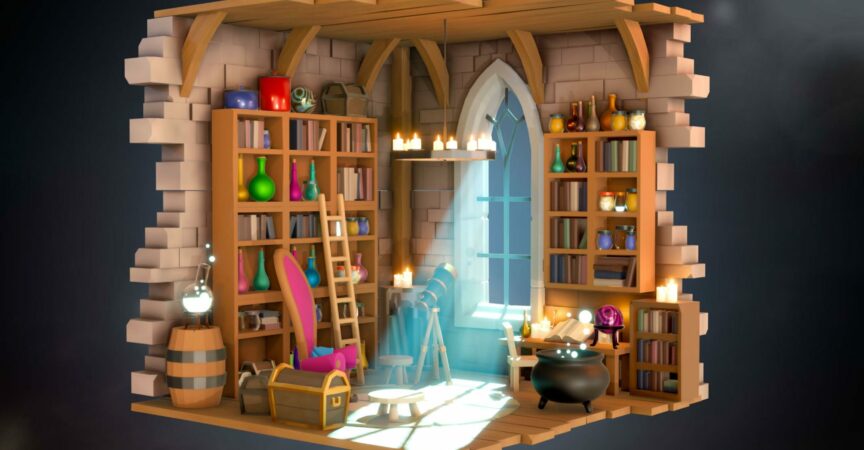

 Channel
Channel






question: why does the play head keep going back to the beginning whenever we try to replay a portion of the video or skip ahead? its extremely inconvenient.
Hi, we’re currently working on this issue. It will be fixed in the coming days.
https://www.abeleal3d.com/courses/anatomy
This course is REALLY good, Ive already subscribed for premium on this site for a week, if this will be added I’ll subscribe maybe 1-3 months here or for a year
https://www.abeleal3d.com/courses/TOPO
https://www.abeleal3d.com/courses/marvelous-designer-guide
https://www.abeleal3d.com/courses/SPBM
One of the greatest teachers I have ever seen
can you do https://cgcookie.com/courses/basemesh-create-stylized-characters-quickly-with-blender?
BASEMESH | Create Stylized Characters Quickly with Blender
Instructor: Lucas Falcao
Can you add this course please!
https://www.udemy.com/course/blenderinarabic/
And this course too
https://www.udemy.com/course/blendanimate/
can you add this course please:
https://www.udemy.com/course/blenderinarabic/
Please come back 😔
October 16 2024. Almost a year now since when last a full course was dropped here. Can’t help but imagine the day this site will be back in action cause I miss all of it but at the same time, do hope all the admins that helped shape my 3D-career are well and good. Y’all be safe out there 💙