Fundamentals of Blender Materials and Shading
Release date:2021
Author: Jonathan Lampel
Skill level:Beginner
Language:English
Exercise files:Yes
Fundamentals of Blender Materials and Shading
In this Blender course, learn how to create materials and shaders. Whether you’re going for a stylized or realistic look, this 40-lesson course with a practice Blender exercise will teach you how to do it.
Shading and materials are essential for every Blender artist
After you’ve created your Blender models and added some lighting, the next step is to apply materials and create shaders.
Shading is one of the key pillars of computer graphics.
Knowing how to do it well will improve every render you make, whether it’s realistic or stylized.
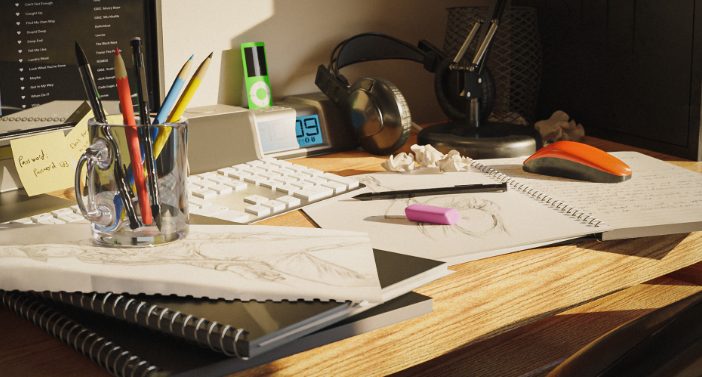
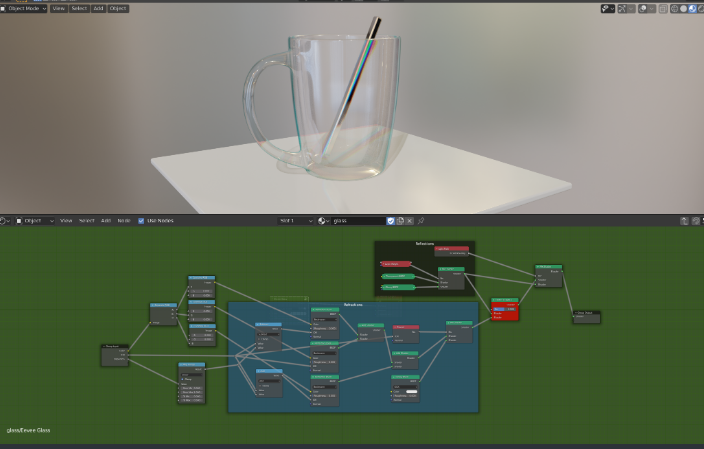
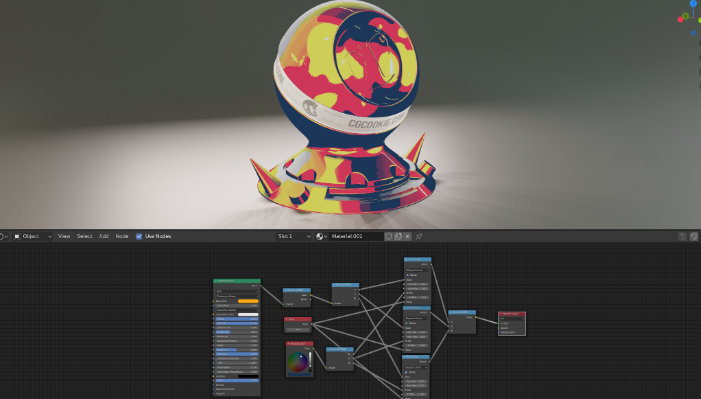



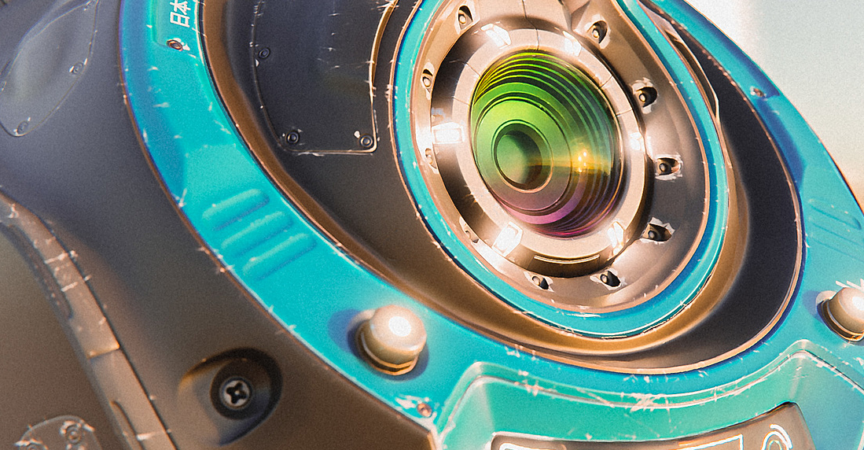

 Channel
Channel






Thanks!
thank you
Thank you so much!
could you get this course? please n_n https://www.udemy.com/course/escultura-digital-con-blender-29/
Thank you very much, Strawberry!
thank you so much. I was looking for this course.
could you get this course? please https://www.udemy.com/course/escultura-digital-con-blender-29/
Please upload this course :
https://www.udemy.com/course/ace-rigging-vehicles/
Plzzzzzz…..
Thanks guys! y’all are the best!