Dissolve Effect Using PolyFX and MoGraph Tools C4D
Release date:2020
Author:Athanasios Pozantzis
Skill level:Beginner
Language:English
Exercise files:Yes
this tutorial series we will take a look at some techniques that allow us to create an object dissolve effect, using the PolyFX Modifier, MoGraph Effectors and Fields.
We will also see how to use this setup to drive a material, and use it with Cinema 4Ds materials.
This technique is ideal for dissolving static meshes, and although it could be adapted to work with animated ones, as it stands, it will have some limitations.
We will start by creating a mesh object with irregular shaped polygons, so the dissolve looks more interesting and organic.
For more advanced Users, Video number 3, has the whole setup without a lot of details, so anyone experienced in Cinema 4D and MoGraph can quickly see how the setup is put together, but the rest of the videos, present a step by step breakdown, with all the necessary details



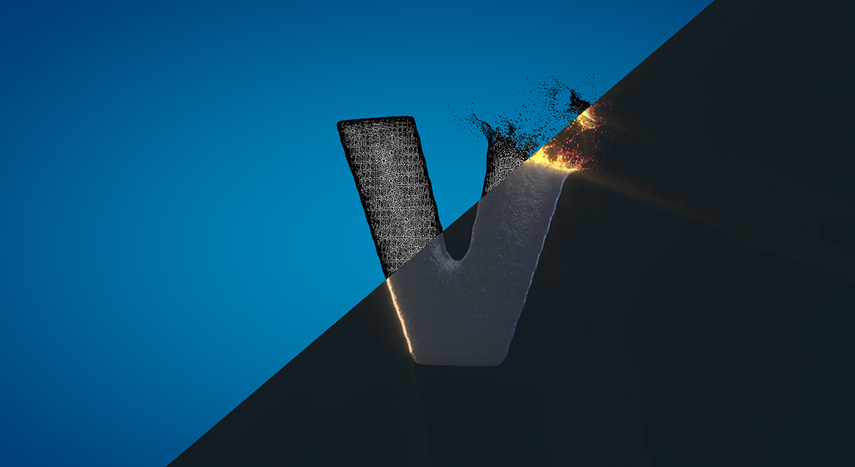

 Channel
Channel





