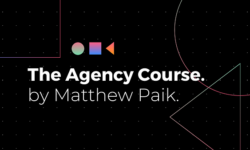Digital Painting 2 Painting Spontaneously Toward A Defined Goal
Release date:2018
Duration:06 h 59 m
Author:Marco Bucci
Skill level:Intermediate
Language:English
Exercise files:Yes
About This Class
Working as a commercial illustrator often requires a piece to pass through several stages of visual development before beginning the final art. This introduces a number of challenges to the artist: how do you keep the final painting as spontaneous and free as your sketches? How do you keep the process fresh and fun as you work? How do you maintain enthusiasm through the hours ahead? How do you maintain a positive, yet self-critical mindset as the idea develops? In Digital Painting II, Marco shows you his approach for creating an illustration from conception through to a final piece. He’ll take an initial idea through visual development stages such as a color rough, compositional thumbnails, and character design, before starting the final digital illustration. Along the way, you’ll see how each stage motivates the next, and how it all pays off in the final illustration.
What you’ll get out of the class:
- Insight into what makes a picture read well and tell a cogent story
- How to bring together disparate art disciplines such as character design, layout, and color design
- How to develop and cultivate ideas for a finished digitally painted illustration
- Learn how to ignite your imagination with photo references (rather than copying them)
- How to manage various focal points in an illustration
- How to plan for a final piece, without over-planning
- Learn a non-technical, artistic approach to using Adobe Photoshop
- A selection of Marco’s brushes are bundled with the class
- A bonus lecture which explains and simplifies how light and color work together
- Enable yourself to navigate the creative process and discover new concepts
- Methods of telling a visual story within a picture
- Develop a solid mindset that fosters confidence in your workflow
- Learn a non-technical, artistic approach to using Adobe Photoshop
Project Description
Come up with a simple idea (eg. kids selling pumpkins), and begin thumbnailing out some basic shapes that communicate the idea. Work very small at this stage, as you try different arrangements of values, big/medium/small shapes, etc. in order to see how one thumbnail looks against another one. Once you have arrived at the basic structure of the picture, open a slightly larger canvas and try putting some colors into the thumbnail sketch, to arrive at a color key. You may also try color keying a few different thumbnails, or the same thumbnail multiple times. Do not paint detail at this stage. Once you have a firm direction in mind, open one last canvas and begin the final painting. Remember that even at this stage you have the freedom to change the decisions you arrived at in the planning phase.



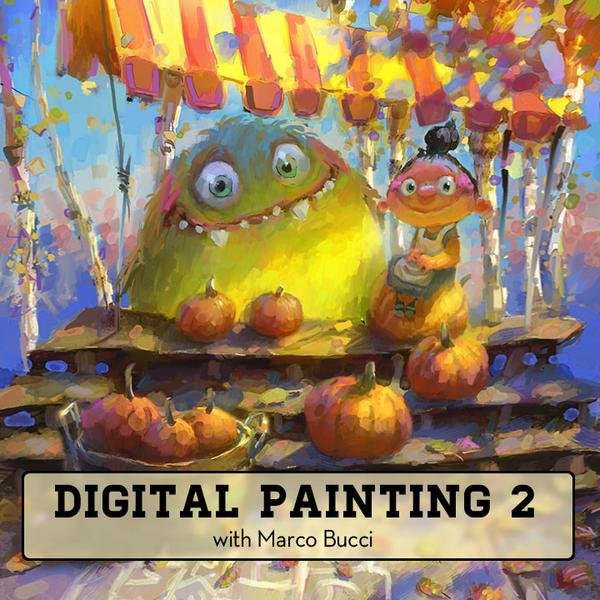

 Channel
Channel