Design 2D Game UI in vector with Inkscape
Release date:2021
Author:István Szép
Skill level:Beginner
Language:English
Exercise files:Not Provided
A good game needs great graphics, nice music and cool characters
– and of course a well designed game user interface!
I created this course to help the indie developer community to create clean and engaging UI designs for their games. Even if you are not a designer, you can just download this free software, and follow my course! 🙂
During the course we will use the amazing open-source software Inkscape. Inkscape is a vector graphical software, which makes it perfect for 2D game element design.
During the course we will learn the theory of game UI design, and we will create:
several icons and icon sets
buttons and menus in various styles
2 versions of UI design for a fantasy game,
2 versions of UI for a space shooter,
and one version for a casual gem stone game
We will also draw an icon set for a ninja game – Hiiiiiijaaaa! Check it out! 🙂
Important: We will create all the buttons and icons during the course, however, recreating the game screens shown in the preview and used as a base to design on during the lectures are NOT part of this course! Also, this is a UI course, we are not working on the UX part of he design.
Although this is a beginner game UI course, a basic Inkscape knowledge is good to have. I stop and explain every single step I make, but if you are totally new to Inkscape I suggest check out my Inkscape beginner course first and learn the tools! 🙂





 Channel
Channel



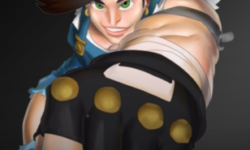


Please upload the UI design for games from Redby art a Russian video course
Available online Also have an insta page redybyart