Create a High Quality Model On Your First Day In Blender
Release date:2020
Author:Auripher
Skill level:Beginner
Language:English
Exercise files:Not Provided
We are going to create a 3D telescope in Blender 2.9. Everyone can follow this class since it covers the very basics of blender and everything you need to follow the tutorials. Most of the time we will go straight to the point and avoid outrageous amounts of information, I want to make it as enjoyable for you as possible since I know for a fact that Blender may be very confusing at first. Hence, I showed all the shortcuts on screen and added zoom-ins to the important menus so you can clearly see all of my actions.
We will learn about:
· Lots of essential tools and tips
· Modeling
· Camera and lighting
· Materials
· Rendering
My intention is that after ending this class, you will be able to create decent models on your own and feel much more comfortable while using Blender.



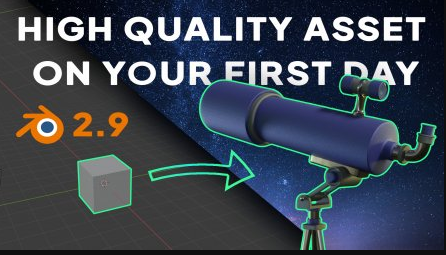

 Channel
Channel


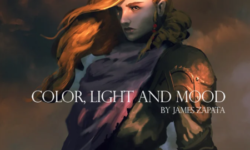
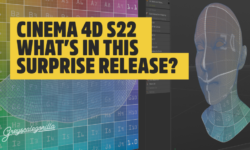


Thanks again for good content, Strawberry. If you get chance, can you please get us this one?
Blender: Product rendering for beginners,
David Jaasma,
https://www.skillshare.com/classes/Blender-Product-rendering/1750327548
Yes Please
strawberry please add more blender sculpting videos,
z-brush has more course where as blender lacks a lot
do consider it