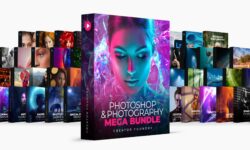Compositing 2D Motion Blur in Blender
Release date:2019
Duration:00 h 26 m
Author:Sean Kennedy
Skill level:Beginner
Language:English
Exercise files:Yes
Compositing elements into live action footage is one of the most common visual effects tasks. Those elements could be patches, fixes, matte paintings, other pieces of footage, CG objects, or even plane tracks. Regardless of what it is, it’s going to have to match the live action footage in every way possible, and one of the most important is making sure it is motion blurred correctly. In fact, with some cameras today, such as the very popular GoPro cameras, it is very hard to have something moving fast enough to capture motion blur, due to the high shutter speed. That footage tends to look strobed and very uncinematic. Adding motion blur to the entire shot would really help it!





 Channel
Channel