Release date:2021
Author:Corazon Bryant
Skill level:Beginner
Language:English
Exercise files:Yes
In this course, you will learn the complete process of creating a professional full body character that is ready for movies or for game cinematics.
We will begin by sculpting our character from scratch using a sphere. We will use a variety of Blender sculpting tools such as the Clay Strips brush, the Grab brush, Draw Sharp, Scrape, masking and many more. Once we have our primary forms down for our character, we will move on to retopologizing so we can get a clean mesh that will allow us to add more secondary and micro skin and cloth details. I will show you the correct way to create a nice topology for your character so it can be fully ready for production. We will dive into unwrapping our character, optimizing and organizing our UVs so we can get the most out of it for better higher quality resolution textures. With Blender’s built-in paint mode, we will hand paint our character’s skin and clothing from scratch. I will show you how to create textures and materials to achieve realistic looking eyes, fabric, leather, and metal. We will go through the baking process to create our normal maps for our character. To make realistic hair, we will use Blender’s particle system. I will show you the proper method of styling hair so you will have full control and produce the type of hair style that you really want.
We will also go to the steps of modeling a detailed medallion and an amazing looking sword that will serve as a prop for our character. Last you will light and render a beautiful image that you can use to boost your portfolio.
Watch online or Download for Free
01. Introduction
01. Introduction
02. References
02. Sculpting the Basic Forms
01. Sculpting Tools
02. Face Basic Forms 1
03. Face Basic Forms 2
04. Face Basic Forms 3
05. Hair Place Holder
06. Brow & Eye Color Place Holder
07. Face Revisions
08. Front Accuracy Check
09. Side Accuracy Check
10. Face Revisions 2
11. Upper Body Basic Forms 1
12. Upper Body Basic Forms 2
13. Lower Body Basic Forms
14. Proportions
15. Hands Basic Forms
16. Feet Basic Forms
17. Body Revisions
18. Cloth Basic Shapes
19. Shoe Basic Shapes
20. Outfit Primary Forms
21. Combining Meshes
22. Real World Size
03. Retopologizing
01. Intro to Retopology
02. Essential Loops Face
03. Essential Loops Upper Body
04. Essential Loops Lower Body
05. Essential Loops Hands & Feet
06. Retopology Face
07. Retopology Heads & Ears
08. Retopology Upper Body 1
09. Retopology Upper Body 2
10. Retopology Upper Body 3 & Hips
11. Retopology Legs
12. Retopology Hands
13. Retopology Feet
14. Check Retopo
15. Retopology Shirt 1
16. Retopology Shirt 2
17. Retopology Pants
18. Retopology Shoes
19. Final Check Retopo
04. Unwrapping, Detailing, Baking & Texturing
01. Intro to Unwrapping
02. Unwrap Body
03. Unwrap Shirt
04. Unwrap Pants & Shoes
05. UV Layout
06. Detail Projection Body
07. Full Body Secondary Forms
08. Mouth Piece & Modifications
09. Face Secondary Forms
10. Body Secondary Forms
11. Hands Secondary Forms
12. Feet Secondary Forms
13. Edits & Polishes
14. Skin Color 1
15. Skin Color 2
16. Lighting, Face & Body Tweaks
17. Face Tertiary Forms
18. Body Tertiary Forms
19. Veins
20. Face Micro Details
21. Body Micro Details
22. Polish Micro Details
23. Face Polishing
24. Baking the Character Mesh
25. Detail Projection Outfit
26. Shirt Details 1
27. Shirt Details 2
28. Baking the Shirt
29. Pants Details 1
30. Pants Details 2
31. Baking Pants & Buttons
32. Extra Shirt Accessories
33. Boots Details
34. Baking Boots
35. Shirt & Pants Color
36. Shoe Color
37. Pants Specular Map
38. Skin Specular Map
39. Skin Roughness Map
05. Eye Creation
01. Modeling & Unwrapping the Eye
02. Painting Our Eye
03. Eye Sculpt Details
04. Cornea Material & HDRI
05. Cornea Opacity & Highlight
06. Cornea Painting & Tweaks
07. Caruncle Creation
08. Face Tweaks
06. Medallion Creation
01. Medallion Modeling 1
02. Medallion Modeling 2
03. Medallion Modeling 3
04. Shirt Modifications for Chain
05. Chain Modeling
06. Realistic Metal
07. Proportion Fix
07. Hair Creation
01. Eyebrows 1
02. Eyebrows 2
03. Eyebrows 3
04. Lower Lashes
05. Upper Lashes
06. Facial Hair
07. Hair Lower Hemisphere 1
08. Hair Lower Hemisphere 2
09. Hair Upper Hemisphere 1
10. Hair Upper Hemisphere 2
11. Hair Tweaks 1
12. Hair Tweaks 2
13. Hair Extra
14. Hair Irregularities
15. Lower Hair Tweaks
16. Hair Frizz
17. Side Hair
18. Hair Shader
08. Sword Creation
01. Sword Modeling 1
02. Sword Modeling 2
03. Sword Modeling 3
04. Sword Unwrapping
05. Sword Detailing 1
06. Sword Detailing 2
07. Importing Our Sword
09. Extra Tweaks, Rendering, & Compositing
01. Tear Duct
02. Ponytail
03. Posing 1
04. Posing 2
05. Extra Tweaks 1
06. Extra Tweaks 2
07. Rendering
08. Compositing
[Victory 3D] Complete Guide to Realistic Character Creation in Blender Sculpt, Model, Retop, UV, Bake Texture, Render & Composite_Subtitles.7z
1.2 Project Files.7z
Join us on
 Channel and
Channel and  Group
Group



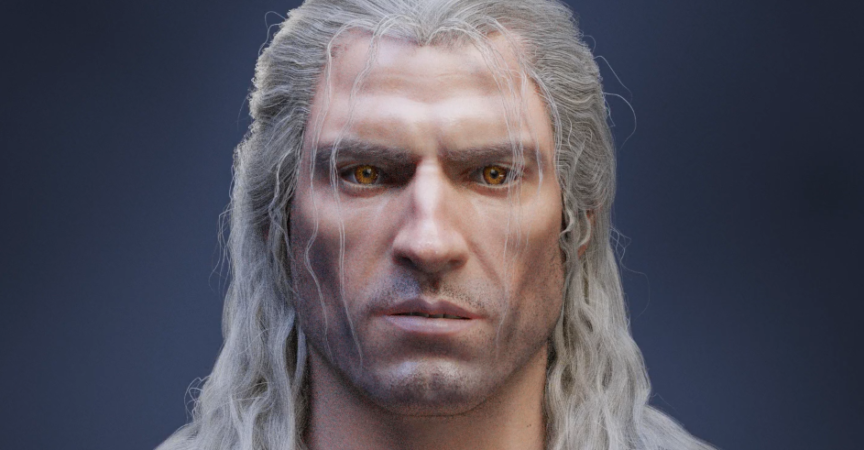

 Channel
Channel


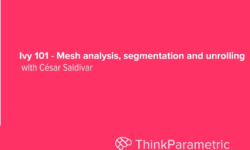



Hi Admins, love the courses you offer, can you please upload these courses as well, thank you
https://www.21-draw.com/course/anatomy-gesture/
https://www.21-draw.com/course/mastering-lighting-and-shading/
https://www.21-draw.com/course/environment-design/
https://www.21-draw.com/course/lighting-shading/
https://www.21-draw.com/course/social-media-for-artists/
Thank you so much 😀
https://flippednormals.com/downloads/sculpting-thanos-the-infinity-gauntlet-in-zbrush/
Can you please upload this
Please!
Thank you soo much!
Can you please upload these?
https://en.class101.net/products/zeronis
https://en.class101.net/products/jeffchendesigns
https://en.class101.net/products/lexinyuan
https://en.class101.net/products/noobovich
Hi , can you upload Udemy – Beginner’s Guide to Stylized Character Creation for Games , thank you
Hello admins! I want to say thank you so much for this awesome website! it’s really helping me a lot as an aspiring artist! You guys are the best! 🙂 also, can you please upload this course someday on this website? It would greatly help other artist like me.
https://www.udemy.com/course/break-into-the-animation-industry/
https://www.udemy.com/course/learning-zbrush-from-scratch/
Can you please upload this course. Thank you so much.
THANK YOU!!!!!!
https://www.rebelway.net/realtime-fx-for-games-and-cinematics
https://www.rebelway.net/nuke-for-fx
https://www.cgfasttrack.com/tutorials/blender-modeling-fundamentals
https://www.cgfasttrack.com/tutorials/blender-uv-fundamentals
https://www.cgfasttrack.com/tutorials/blender-texturing-and-shading-fundamentals
UPLOAD IT I MOTHERFUCKING BEG YOU PLZ! 🥺
do you have this one?
https://www.udemy.com/course/how-to-draw-dynamic-comic-book-superheroes-start-to-finish/
Hey, i know you got a lot of requests, but please can you see if you have these ?
https://gumroad.com/samdoesarts
Thank you very much !
Please help me!
Sculpting a 3D Male Portrait with Zbrush and Maya
https://www.yiihuu.cc/c/8390
missing, sorry
I would love for you to post
https://www.udemy.com/course/exterior-visualization-in-blender/
Hi, thanks for the course again, it’s really really helpfull !!
If this possible, can you upload this course please? https://gumroad.com/yansculpts#TjBef
Thanks again !
do you have this one?
https://www.udemy.com/course/female-game-character-creation-in-blender-complete-worklow/