Character Painting in Photoshop
Release date:2021
Duration:23 h 59 m
Author:Wingfox Studio
Skill level:Beginner
Language:English
Exercise files:Yes
The tutorial covers a full set of workflow for character creation, ranging from designing, coloring and detailing. Apart from practical techniques, the tutorial also features fine arts theory and an in-depth analysis of the model.
To create a good piece of artwork, your understanding is the key. Knowing one step or two, or simply copying over the techniques from others will not yield a complete artwork of your own. By breaking down every step, the lecturer will guide you through the whole process, showing you how to relate theory to real life.
Years of Experience in Character Design and Painting
Gore Knowledge Points
For a qualified designer, both inspiration and workflow are crucial. However, there are days when you feel less inspired and the time is tight. In this situation, how can you manage to design a qualified piece of work in an efficient way? No panic, follow the lecturer to find your answer.
In almost 16 hours, the tutorial covers a full set of workflow for character creation, ranging from designing, coloring and sculpting.
Covering:
- Reference Collection
- Sketch Design
- Color Selection and Application
- Detail Sculpting and Lighting





 Channel
Channel


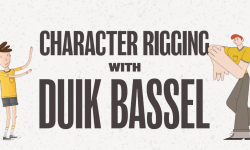

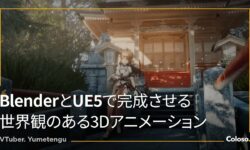

is this just update the subtittle man? or they make a new video version of it?
Hi. It was already uploaded in “Character Painting in Phototshop by Jin Yi Wei”.
https://online-courses.club/character-painting-in-phototshop-by-jin-yi-wei/
hey thank you for your awesome work i have a request can you add this course by Rino tuna https://coloso.co.kr/products/illustrator-rinotuna much need of it.
is it different to “Character Painting in Phototshop by Jin Yi Wei” ?
You alredy uploaded it
hi, could you reupload video “23” please? the file seems broken….
Hi! The video 23 its still broken…