Building an immersive creative website from scratch without frameworks
Release date:2021
Author:Luis Henrique Bizarro
Skill level:Beginner
Language:English
Exercise files:Yes
There are countless advantages to creating websites from scratch without using JavaScript frameworks such as React, Vue, or Angular. Especially when you want to create something unique that has never been done before on any other website. Writing code from scratch can be pleasant, easier and speed up your entire workflow by focusing on what really matters in an immersive web experience: animations, interactivity, and performance – and not in learning how to be productive within certain rules of a framework.
In this course, you’ll learn how to set up your own boilerplate from scratch with all the technologies, tools, and libraries you need to get up to speed. We’ll teach you the right approach to using plain JavaScript in a website: we’ll cover Fetch API and History API, then integrate it with ECMAScript 2015+ classes that will use Promises to animate in and animate out your views in a seamless way.
We’ll also learn how to construct reusable component classes that can speed up your development process. Finally, we’ll learn how to integrate the plain JavaScript setup with animation-focused libraries such as GSAP, OGL, and Three.js, making your website stand out from all the rest.
By the end of this course, you’ll be able to create a top-notch website, learn some Front End technologies and tools such as Pug (Template Engine), SASS/SCSS + PostCSS (CSS Preprocessor), Babel (ECMAScript 2015+ JavaScript compiler), and Webpack (Assets Bundler) and finally learn how to integrate everything with industry-standard libraries like GSAP, OGL and Three.js to enhance your website even more.
This course is for all professional levels. Both beginners, as well as intermediate students, will be able to follow using the step-by-step approach.





 Channel
Channel
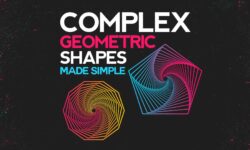


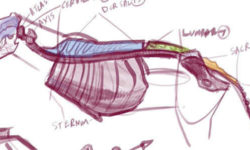


More from awwwards please
Thank you so much for adding web development stuff
Can you provide the project files please
We nned the project files please